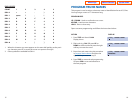2019
PROGRAM SYSTEM SPEED DIAL NAMES
This program is used to assign a character name or identification for each system
speed dial location.This name enables you to locate the speed dial number when
you are using the directory dial feature.You may assign a name 11 characters long.
PROGRAM KEYS
UP & DOWN - Used to scroll through speed dial bins.
KEYPAD - Used to enter selections.
SOFT KEYS - Move cursor left and right.
SPK - Used to store data and advance to next program.
HOLD - Used to clear previous entry.
ACTION DISPLAY
1. Press TRSF and then 706 SYS SPEED NAME
Display shows the first name 5
00:
2. Dial the system speed number (e.g., 505) SYS SPEED NAME
OR press UP or DOWN to select the entry 5
05:
number and press the right soft key to
move the cursor
3. Enter the name as shown in Program SYS SPEED NAME
Station Names and press the right soft 5
05:SAMSUNG
key to return to step 2 OR press the
F key to toggle to the speed dial number
to return to Program System Speed Dial
Numbers, step 4
4. Press the right soft key to return to step 2
above OR press TRSF to store and exit
programming OR press SPK to store and
advance to the next program
iDCS
KEYSETS
Open customer programming and follow the instructions below.
ACTION DISPLAY
1. Press TRSF and then dial 705 SYS SPEED DIAL
Display shows the first number 500:
2. Dial the speed bin desired (e.g., 505) OR SYS SPEED DIAL
press UP or DOWN to choose and 5
05:
press the right soft key to move the cursor
3. Enter the access code (e.g., 9—the system SYS SPEED DIAL
will automatically insert a dash) followed by 505:9–121223456789
the phone number (up to 24 digits long)
and press the right soft key to return to
step 2
4. Press the F key to toggle to P
rogram SYS SPEED NAME
System Speed Dial Names, step 3 to 505:
enter the name
5. Press TRSF to store and exit
programming OR press SPK to store
and advance to the next program
DEFAULT DATA: NO SPEED NUMBERS ASSIGNED
A
C
E
Transfer
Speaker
VOLUME
BDF
28D KEYSET,18D KEYSET
PROGRAMMABLE KEYS LAYOUT
8D KEYSET PROGRAMMABLE
KEYS LAYOUT
Transfer Speaker
AB
CD
EF
Home Page
System Admin
Table of Contents