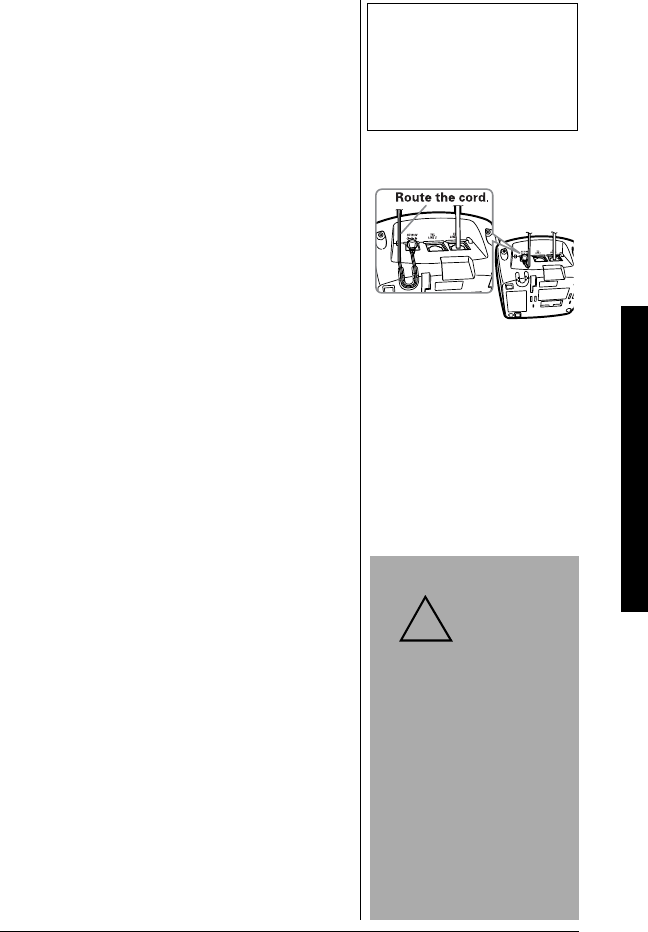
Installation
9
Your telephone connects directly to a
modular telephone line jack. If your
telephone wiring does not have a modular
jack, you can update the wiring yourself
using jacks and adapters (available at your
local RadioShack store), or have the
telephone company update the wiring for
you. Ô
On a Desk Top
1. Plug one end of the supplied long
modular cord into the
TEL
LINE 1/2
jack
on the back of the base.
For 2 line subscriptions,
• If the two phone lines are in one
modular jack, connect using
TEL
LINE 1/2
jack.
• If the two phone lines are on two
separate modular jacks, connect
using both
TEL LINE 1/2
and
TEL
LINE 2
jacks.
2. Plug the modular cord’s other end into
a modular phone line jack.
3. Insert the supplied AC adapter’s barrel
plug into the
DC IN 9V
jack on the back
of the base.
!
4. Route the adapter’s cord through the
strain relief slot on the base, then plug
the adapter into a standard AC outlet.
On a Wall Plate or Wall
To mount the phone directly on a wall, you
need two screws (not supplied) with heads
that fit into the keyhole slots on the base.
Drill two holes 3
15
/
16
inches apart. Thread a
screw into each hole, letting the heads
extend about
1
/
8
inch.
Ô
NOTE
Ô
The USOC number of the
jack to be installed is
RJ11C (or RJ11W for a wall
plate jack).
!
CAUTION
!
You must use
a Class 2
power source
that supplies 9V DC and
delivers at least 400 mA.
Its center tip must be set
to positive and its plug
must fit the phone’s DC
IN 9V jack. The supplied
adapter meets these
specifications. Using an
adapter that does not
meet these
specifications could
damage the phone or
the adapter.
!


















