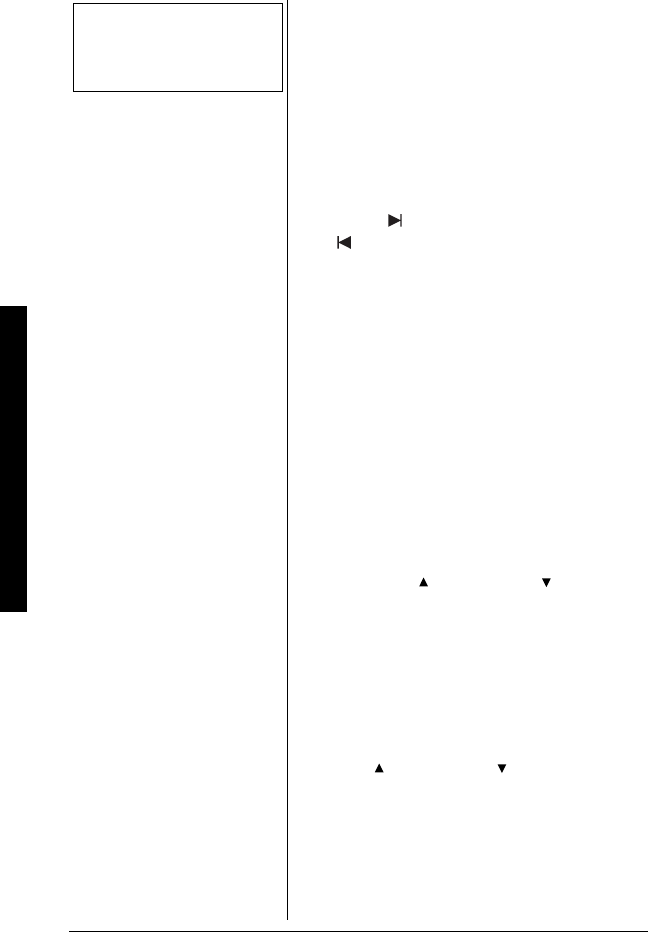
The Integrated Answering Device
62
Setting the call screen
You can screen calls when the Call Screen
function is set to On. Ô
1. Press
L1 ANSWER
or
L2 ANSWER
.
2. Press
CLOCK/MENU
six times.
The current Call Screen setting (
On
or
OF
) appears on the base and it is
announced.
3. Press
SKIP/SELECT
or
REPEAT/SELECT
to choose
On
or
OF
.
4. Press
SET
. A confirmation tone sounds,
and the system announces the new
setting.
Screening a call
From the base
To screen an incoming call, do the steps as
follows:
1. After the answering system answers,
the base speaker will let you hear the
calls as the machine records the
message. To adjust the volume, press
RING/VOL/
or
RING/VOL/
. If you set
the answering system to Off, you
cannot screen a call.
To mute the call screen temporarily,
press
!
PLAY/
"
STOP
when the system
is answering.
To resume the call screen, press
RING/
VOL/
or
RING/VOL/
.
2. To answer the call, press
TALK/FLASH
,
SPEAKER
. The answering system will
disconnect automatically.
Ô
NOTE
Ô
If you mute the ringer, you
can not screen the call.


















