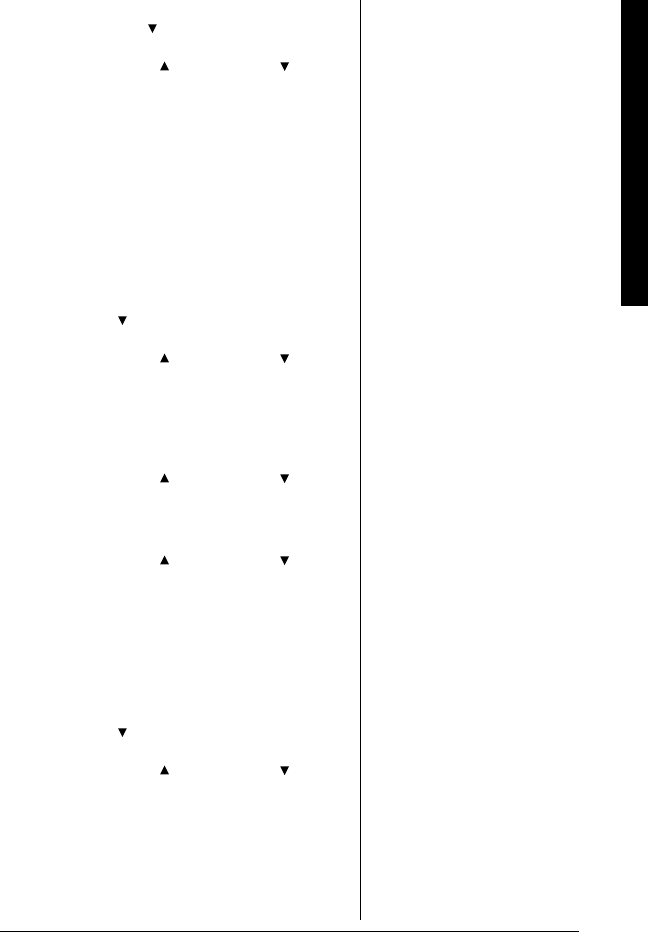
Using Your Phone
33
1. With the phone in standby mode, press
the
REDIAL/P/
.
2. Press
CID/VOL/
or
REDIAL/P/
to
scroll through the last three dialed
numbers.
3. Press
TALK/FLASH
or
SPEAKER
, or the
correspond soft key (LINE1 or LINE2).
The selected number is dialed.
4. To hang up, press
END
.
Deleting a Redial Record
1. With the phone in standby mode, press
REDIAL/P/
.
2. Press
CID/VOL/
or
REDIAL/P/
repeatedly to display the number to be
deleted.
3. Press the
EDIT
soft key.
4. Press
CID/VOL/
or
REDIAL/P/
to
choose
Delete?
, and then the
OK
soft
key.
5. Press
CID/VOL/
or
REDIAL/P/
to
choose
Yes
.
6. Press the
OK
soft key. The redialed
number is deleted.
Storing a Redial Record
1. With the phone in standby mode, press
REDIAL/P/
.
2. Press
CID/VOL/
or
REDIAL/P/
repeatedly to display the number to be
stored.
3. Press the
EDIT
soft key.


















