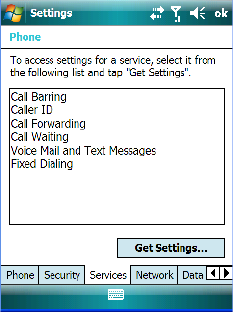
Chapter 2: Basic Checkout
Managing Phone Settings
Ikôn Rugged PDA (Windows Mobile 6.1) User Manual 29
2.7.3.3 Services Tab
The Services tab allows you to customize the behaviour of your phone. You can, for exam-
ple, block all incoming calls, tailor to whom your caller ID will be transmitted, set up call
forwarding and so on.
• Tap on the service you want to set up. Tap on Get Settings.
The service dialog boxes allow you to tailor your available services to meet your require-
ments. Remember that when a particular service dialog box you’ve chosen is displayed, you
can always tap on Start>Help to get additional information.
Voice Mail Setup
If your service includes Voice Mail, a temporary passcode is automatically assigned. It is
mailed to you as a text message.
• Tap on Start>Messaging to display your temporary passcode.
To activate your voice mail:
• From a land line, dial your wireless phone number.
• Allow the Ikôn to ring until it is automatically picked up by the voice mail service. At
the greeting, type #.
You will be prompted to enter your temporary passcode. A tutorial will lead you through
the voice mail setup. When you’ve assigned your personalized passcode, keep it in a
secure place.


















