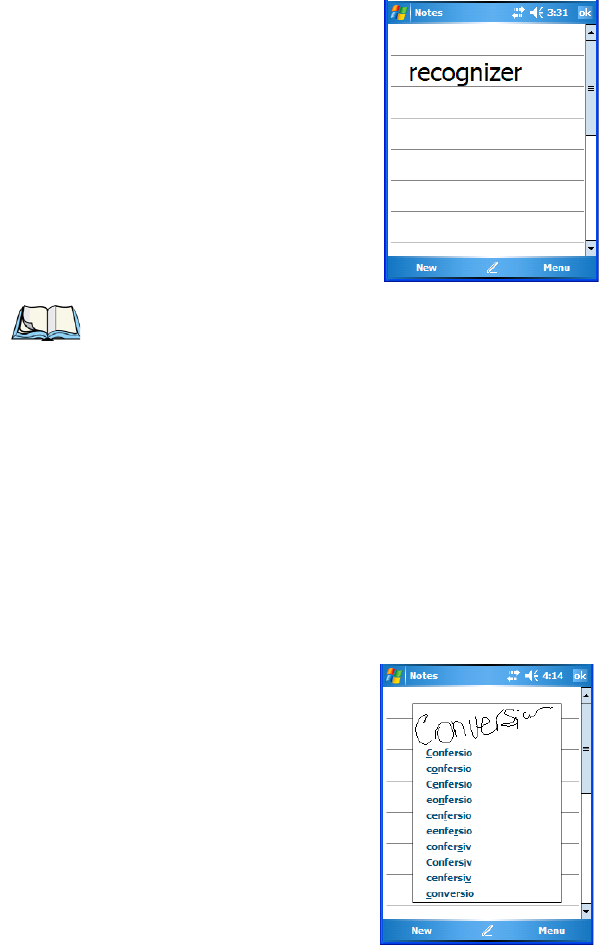
Chapter 5: Programs
Converting Handwritten Notes To Text
Ikôn Rugged PDA (Windows Mobile 6.1) User Manual 99
The text in the note is converted from handwritten to printed text.
Failed Conversions
The Recognize tool sometimes gets the conversion wrong. If some words are not
converted properly:
• Press and hold the stylus on the incorrectly converted word.
• In the pop-up menu, choose Alternative to display a list of possible alternatives to the
incorrectly converted word. Your handwritten version is displayed along the top of
the menu.
Figure 5.2 Incorrect Conversions
Note: To convert only a specific portion of your handwritten note into printed type, tap
the stylus just before the first letter of the text, pause for a second, and then drag
your stylus across the text you want to select. Then, tap on Tools>Recognize to
convert only the highlighted text.


















