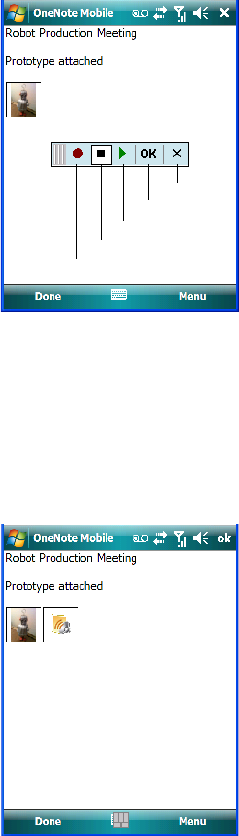
Chapter 5: Programs
OneNote Mobile
92 Ikôn Rugged PDA (Windows Mobile 6.1) User Manual
• Insert Recording: When you tap on this command, a recording panel is displayed.
Tap on the Record button to record your message.
Tap on Stop when you’ve completed your message.
Tap on Play to listen to your voice message.
To discard your message, tap on X – the Cancel button.
To save your message, tap on OK. An audio icon is displayed in your note. You can tap
on it to listen to your message.
Synchronizing Ikôn One Note With PC OneNote
• Connect the Ikôn to your PC using either a USB cable or Bluetooth.
When the connection is complete, take one of the following steps:
Record
Stop
Save
Play
Cancel


















