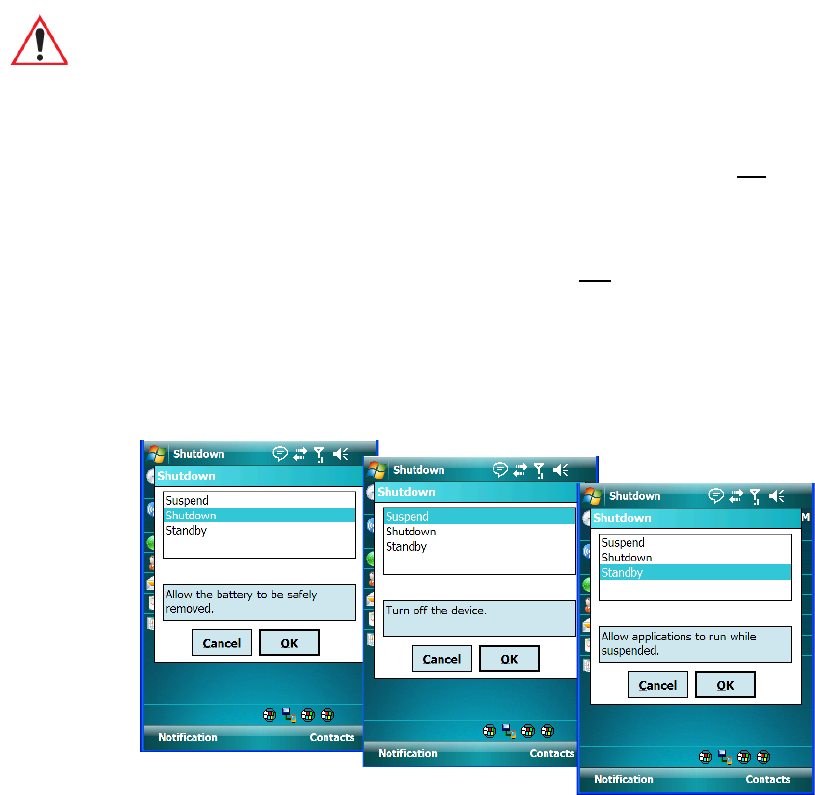
Chapter 2: Basic Checkout
Switching The Ikôn Rugged PDA Off
12 Ikôn Rugged PDA (Windows Mobile 6.1) User Manual
2.1.4 Switching The Ikôn Rugged PDA Off
• Press and hold down the Power button.
A Shutdown screen like the one below is displayed. Each option switches off different ele-
ments of the Ikôn; an associated description outlines the results.
Choosing Shutdown switches all radios off before placing the Ikôn in suspend state. The
blue radio LED will stop blinking indicating that all radios are off. As the dialog box indi-
cates, choose this option when you need to swap the battery.
Choosing Suspend places the PDA into a power-saving suspend state. In this state, all
radios remain on, but the display, keyboard backlight and processor are switched off. When
the Ikôn is turned on from this state, operation resumes within a few seconds in the screen in
which you were working prior to suspend.
Important: If your Ikôn fails to power up, consider the following troubleshooting
options: the battery capacity may be too low (<100 mAh), it may be
overheated (>60° C), or the battery may have fallen below the configured
suspend threshold.
If you provide AC power to the Ikôn and either the battery capacity is too
low or is overheated, a yellow LED will flash and the unit will not
switch on.
To switch on the PDA, replace the overheated battery or, in the case of a
depleted battery, wait for the capacity to reach an acceptable level.
However, if you provide AC power to an Ikôn with a battery that falls below
the configured suspend threshold, the PDA will
switch on.


















