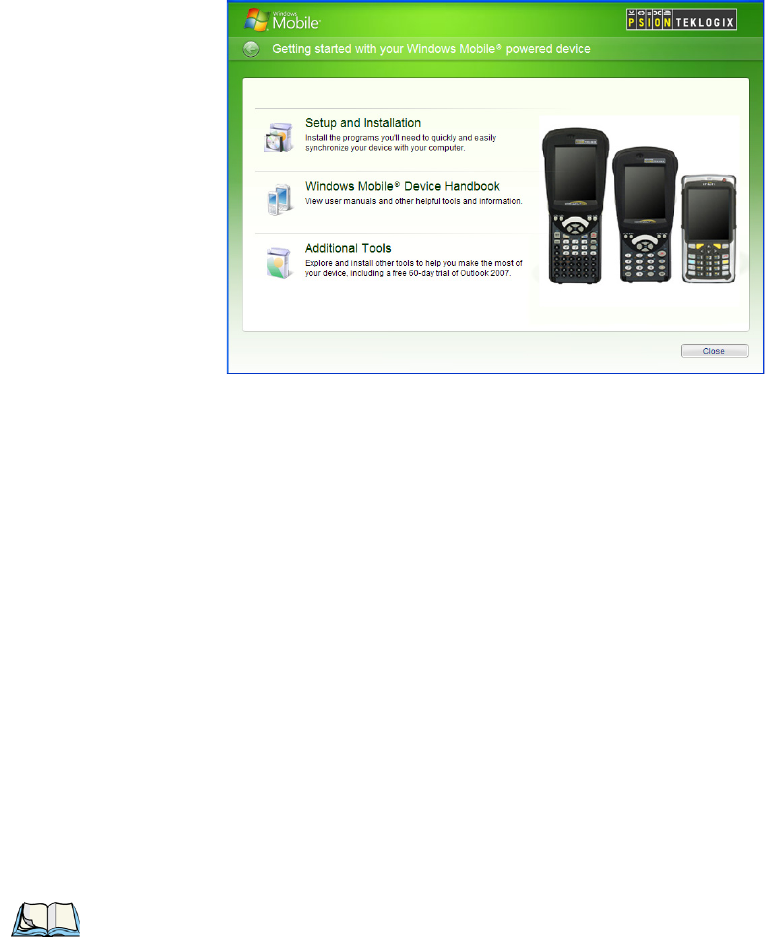
Chapter 2: Basic Checkout
Data Transfer Between The PC & The Ikôn
14 Ikôn Rugged PDA (Windows Mobile 6.1) User Manual
Tapping on Next in the start-up screen displays a screen listing your setup and installation
options.
Tapping on one of these items provides the following options:
• Setup and Installation – allows you to install the Windows Mobile® Device Hand-
book and ActiveSync. When you tap on this option, only items that are not already
present on your PC are installed. For example, if you’ve previously installed Active-
Sync, it is automatically detected and is not reinstalled.
• Windows Mobile® Device Handbook – guides you through the steps required to
access these options:
Additional Windows Mobile Resources – lists Windows Mobile web sites that
provide additional, helpful information
Free Ringtones, Downloads, Help and Other Benefits – with registration at Micro-
soft, you can receive free ring tones, downloads, newsletters and information to help
you use your PDA to full advantage.
Set up E-mail – provides step-by-step instructions to help you set up your e-mail
account.
• Additional Tools – allows you to download a 60 day trial of Microsoft Office
Outlook 2007.
2.3 Data Transfer Between The PC & The Ikôn
Note: For details about connecting your Ikôn to a PC using a docking station, refer to
“Operating The USB Dock” on page 256.


















