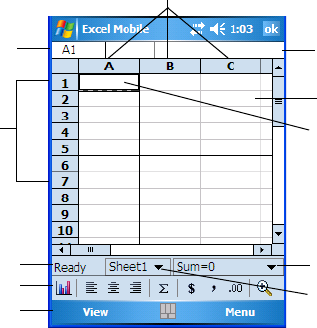
Chapter 5: Programs
OneNote Mobile
Ikôn Rugged PDA (Windows Mobile 6.1) User Manual 87
5.6.1.1 Workbook Components
• If the toolbar is not visible, tap on the View>Toolbar.
You can enter data, work with rows and columns and create formulas as you would when
working with Excel on your PC.
Using Excel Mobile Help
If you need help using this application, you can review the instructions in the associated help
files. To display Excel Mobile help files:
• Launch the Excel Mobile program.
• Tap on Start>Help, and review the instructions provided.
5.6.2 OneNote Mobile
You can use OneNote Mobile to take notes wherever you are and then synchronize your
notes with a notebook section in the OneNote version on your PC. For example, you can:
• Snap pictures of business cards on your Ikôn and then bring them into OneNote on your
PC.
• Create short text notes and voice recordings on your Ikôn to remind you about important
meetings, ideas, etc. and synchronize them with your notes.
• Prepare information in OneNote on your PC and then transfer it to your Ikôn where it
will be available to you wherever you and your Ikôn go.
Formula dropdown menu
Sheet1 dropdown menu
Selected cell
Cell
Entry bar
Columns
Address of selected text
Rows
Status bar
Toolbar
Menu bar


















