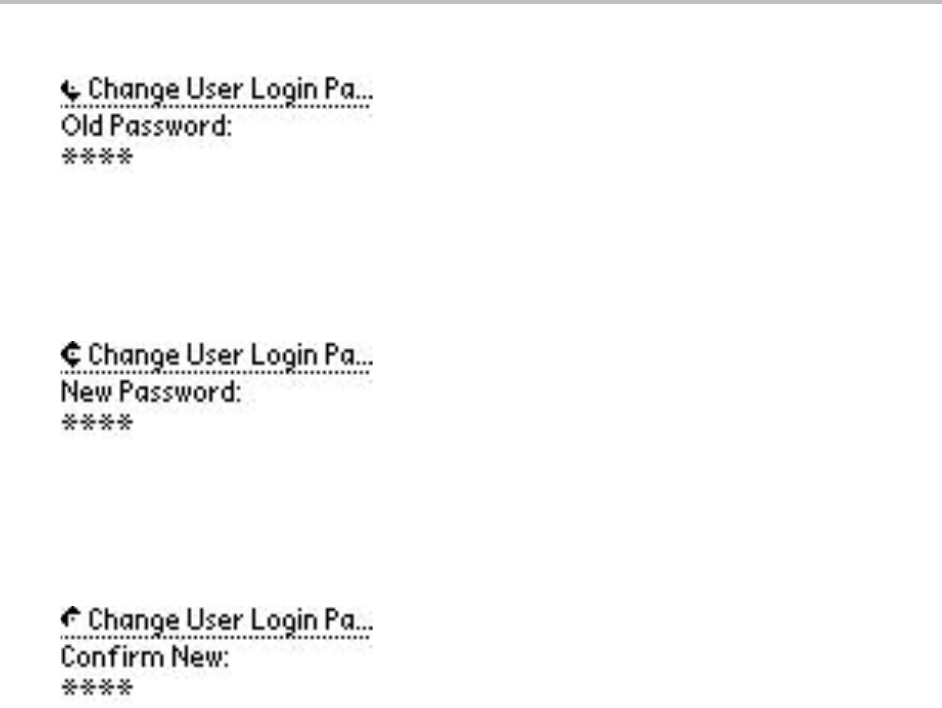
Chapter 2: Using Your Phone
51
The Change User Login Password Old Password screen displays, as shown next.
3 Press the Select key, enter your old password, and then press the Ok soft key.
4 Press the Down arrow key.
The Change User Login Password New Password screen displays, as shown next.
5 Press the Select key, enter your new password, and then press the Ok soft key.
6 Press the Down arrow key.
The Change User Login Password Confirm New Password screen displays, as shown next.
Your password is changed. The next time you log in to a phone, you’ll need to enter this password.


















