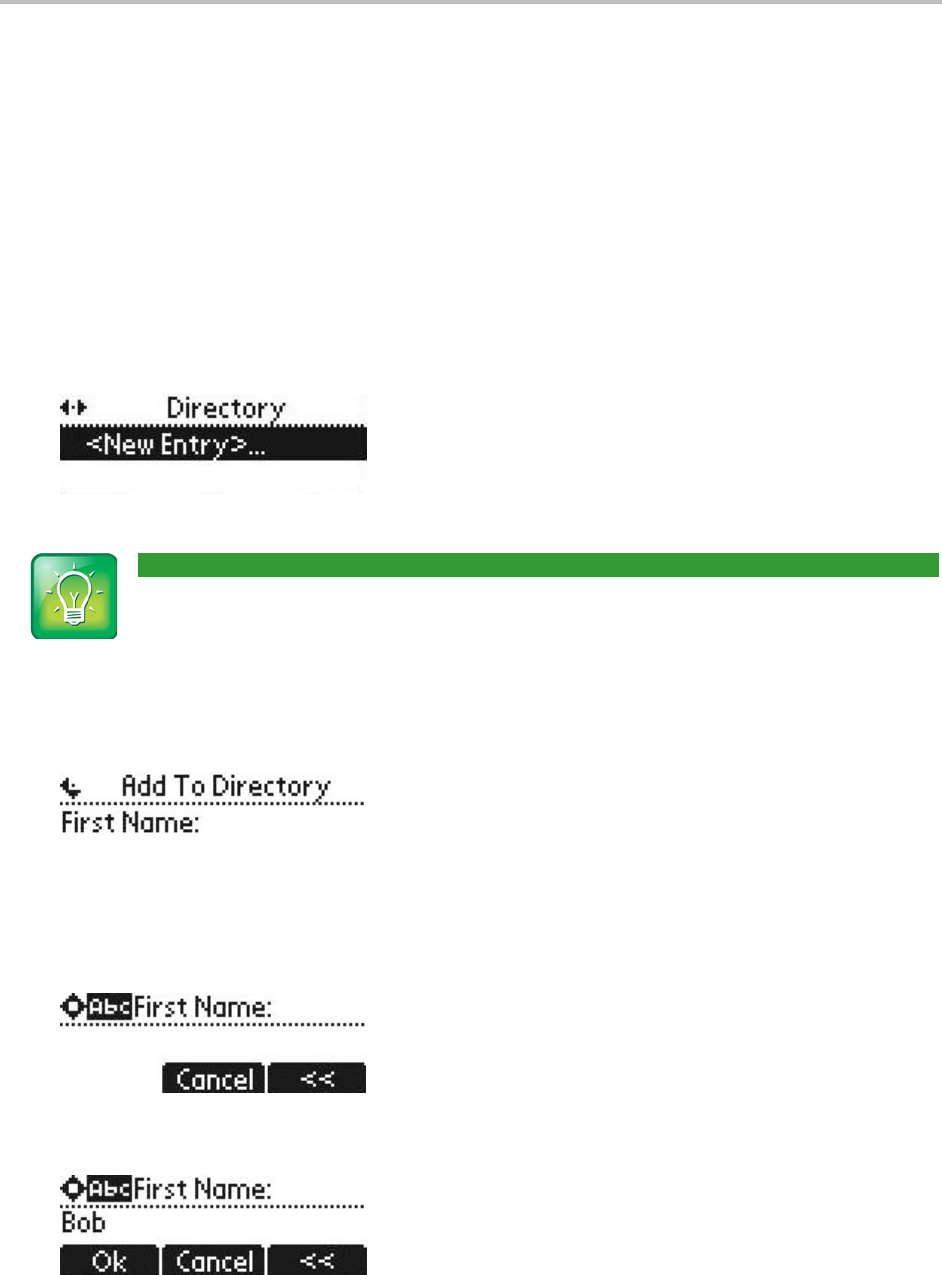
Chapter 2: Using Your Phone
31
• From a Corporate Directory (if enabled). See Adding Contacts to Your Contact Directory.
Adding Contacts Manually
You can add new entries to your contact directory manually.
To add a contact manually:
1 Press the Dir soft key.
2 Select your contact directory if it does not appear automatically by pressing the Select key.
3 Press the Up arrow key.
The Directory screen displays <New Entry> at the top of the list.
User Tip: Adding the First Contact
When adding the first contact, you do not need to press the Up arrow key.
4 Press the Select key to add a new entry.
5 Press the Select key again to enter a first name.
Entry to this field is alphabetic as denoted by Abc.
6 Enter the first name of the contact from the dial pad.


















