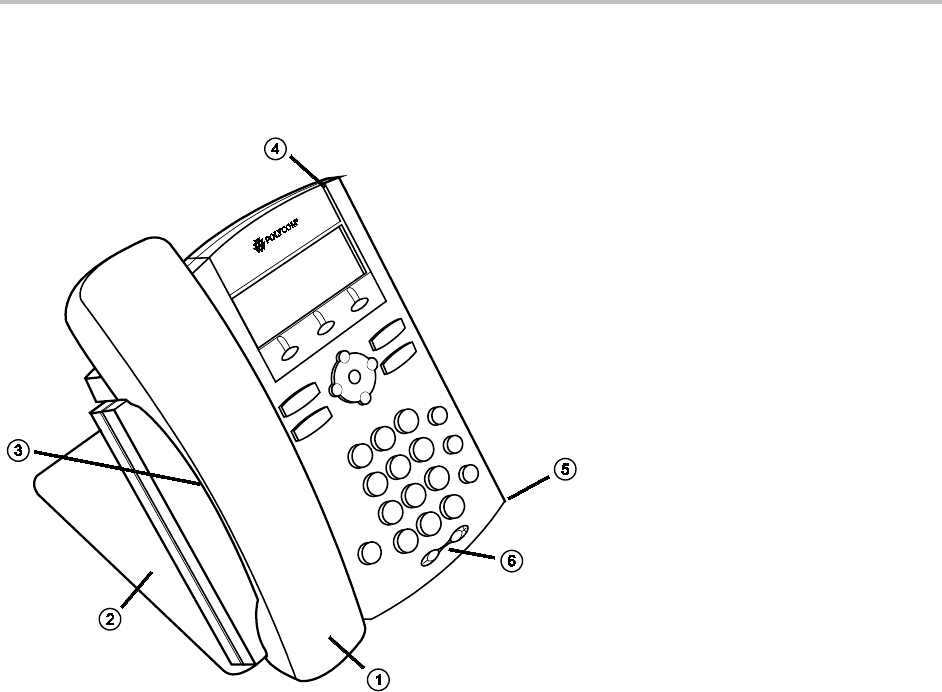
SoundPoint IP 32x/33x User Guide
2
Introducing Phone Components
The following figure shows the phone’s primary hardware features.
1 Handset—Provides audio output for calls that use the handset
2 Deskmount—Holds the phone at the appropriate level for use of the desk
3 Speakerphone (under Handset)—Provides ringer and handsfree audio output
4 LED Indicator—The LED flashes red to indicate the following:
○ The software is booting.
○ A message is waiting.
5 Microphone—Allows handsfree audio transmission during calls and conferences.
6 Volume Keys —Adjust the volume of the handset, headset, speaker, and ringer.
Understanding the Phone Keypad
The following figure shows the keys on the phone.


















