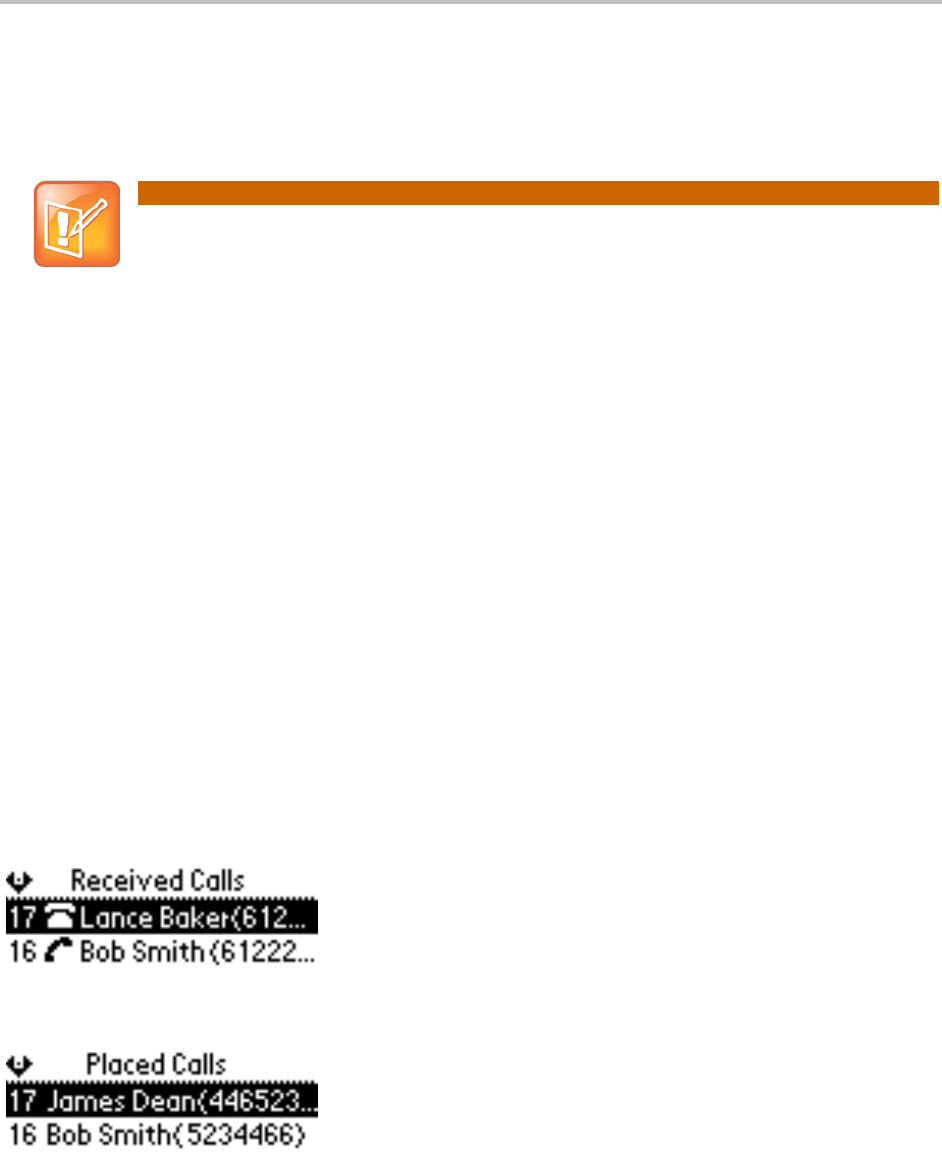
SoundPoint IP 32x/33x User Guide
28
Calls received while Do Not Disturb is enabled are logged in the Missed Calls list unless configured to be
forwarded to another party by your system administrator.
To disable Do Not Disturb, press the Menu key and then select Features > Do Not Disturb again.
Note: Enabling Do Not Disturb
This feature is local to the phone, and may be overridden by call server settings. For more
information, contact your system administrator.
Enabling Do Not Disturb on shared lines disables ringing only. You will still see a visual notification
of the call and have the option to answer the call.
Multiple Lines and Do Not Disturb
By default, the Do Not Disturb feature applies to all lines on your phone. Your system administrator can
enable your phone so that you can enable Do Not Disturb on a line-by-line basis. When you enable Do
Not Disturb for a particular line, a flashing ‘X’ displays beside the line indicator on the screen. You can
still enable Do Not Disturb for all lines by enabling Do Not Disturb on all lines.
Working with Call Lists
Your phone maintains a list of all missed, answered, and placed calls. Missed and answered calls form a
Received Calls list, and placed calls form a Placed Calls list. Each list can have up to 99 entries and
displays the list title and first two calls in the list. Beside each entry in the Received Calls list, a symbol
indicates whether the call was answered or missed.
Press the Callers soft key to view the Received Calls list (shown next).
Press the Dial key to view the Placed Calls list (shown next).


















