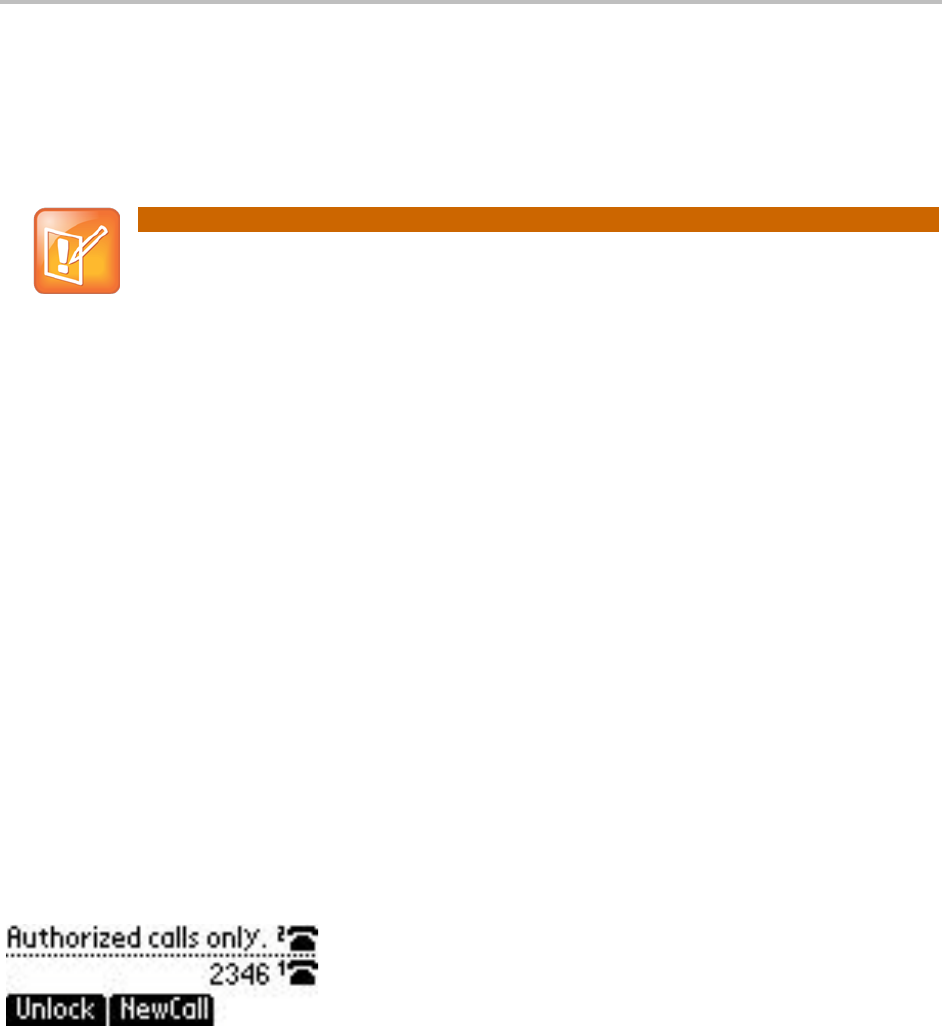
SoundPoint IP 32x/33x User Guide
46
○ DND when locked—Select this option if you don’t want your phone to ring. You won’t have the
option to answer incoming calls. All incoming calls will go to your mail system (if enabled) and
display in your Missed Calls list.
The default setting is Allow ringing when locked.
Note: Using DND When Locked
Enabling DND when locked on shared lines disables ringing only. You will still see a call
appearance and have the option to answer it.
4 Press the left arrow key repeatedly to return to the idle screen.
5 Press the Lock soft key.
Your phone is now locked.
To unlock your phone:
1 From the idle screen, press the Unlock soft key.
2 Enter your password, then press the Enter soft key.
(For information on your user password, including what to do if you forget your user password,
see About Your User Password.)
The phone unlocks.
Calling and Answering from a Locked Phone
From a locked phone, anyone can dial the standard emergency number (for example, 911), and up to
five authorized numbers that an administrator can set up. You cannot call any other numbers from a
locked phone.
You can enable your phone to answer incoming calls while it's locked. If enabled, you can answer calls by
entering your user password.
To call an authorized number from a locked phone:
• Do one of the following:
○ Press the New Call soft key. From the list of authorized numbers, select the number you want
to call, and then press the Dial key.


















