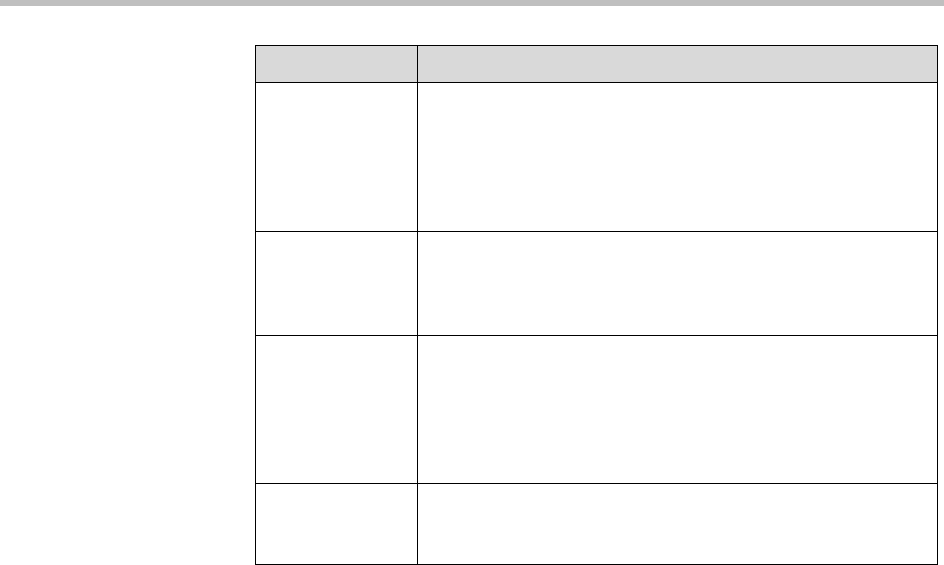
Introducing the OTX 300
1–3
Color Touch
Panel user
interface
The tabletop Touch Panel offers the familiar Classic user
interface as well as the Enhanced user interface. The
Enhanced UI includes the Meeting Composer feature, which
enables you to select multiple sites and then touch one button
to initiate the call. This interface also allows you to browse both
Local and Global directories for sites to call.
Polycom
Conferencing for
Microsoft
®
Outlook®
The Polycom Conferencing for Microsoft Outlook feature
allows you to use the Touch Panel (with the Enhanced UI) to
simply and easily view a list of scheduled meetings and join
those meetings.
Multipoint
capability
Multipoint capability provides you with the flexibility of
connecting to multiple telepresence rooms as well as
traditional video conferencing systems at the same time.
Multipoint calls can be initiated by the Video Network
Operations Center (VNOC) or they can be user initiated using
the Meeting Composer feature.
Multi-purpose
room
When not used for telepresence conferencing, the room can
be used as a traditional conference room, maximizing the
room’s use for your organization.
Feature Benefit


















