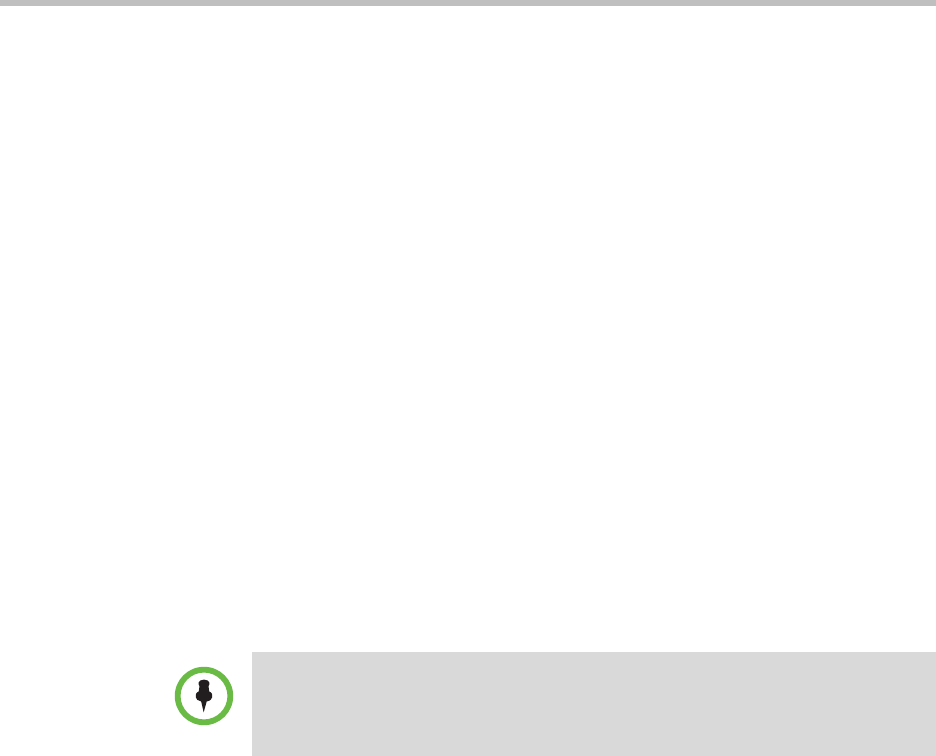
Troubleshooting the Polycom CX700 Phone
49
Installing a Public Root CA Certificate on a Polycom CX700
Phone
The Public Certificate you are using on your Edge server(s) is not trusted by
the Polycom CX700 phone, because its corresponding Root CA certificate is
not installed on the phone per default.
You can use the certutil mechanism to install the Public Root CA certificate.
First, you download the certificate from the CA’s web site. Then you use the
certutil command to publish the certificate to your Active Directory. It will be
added as an object under CN=Certification Authorities, CN=Public Key
Services, CN=Services, CN=Configuration, DC=<domain>, DC=<tld>. You
can add multiple Root CA certificates using this method. The phone will
download all the certificates found.
After the public Root CA certificate is published, you will have to connect the
phone once to the internal network to get the certificate downloaded. Before
you do that you need to reset the phone to clear the certificate store, since you
need the device to ask for certificates (if you do not do this, the phone will use
the currently installed certificate when challenged by your internal Microsoft
Office Communications Server 2007 R2 servers and not search for them in
Active Directory). You reset the device by inserting a paper clip in the small
hole on the back between the USB and headset connectors. Then you can
connect the device to the Internet and it will connect to the Edge server.
Confirming the Current Software Version
If you have not signed in, click the About menu option (bottom menu) and the
release information will be the first value displayed.
If you have signed in to Polycom CX700 phone, unlock it (if necessary) and
click the Settings icon (looks like a small sprocket on the left menu). The
release information will be the first value displayed.
In either case, the release number is displayed just to the left of the value in
parenthesis:
For example: 1.0.522.101 (1.23)
The above steps only work if the phone is able to get to your Active Directory
domain controller and the way it finds that is through DNS or NetBios. If you are
using UPN style username and the certificate download fails, try to use
<domain>\<username> style login


















