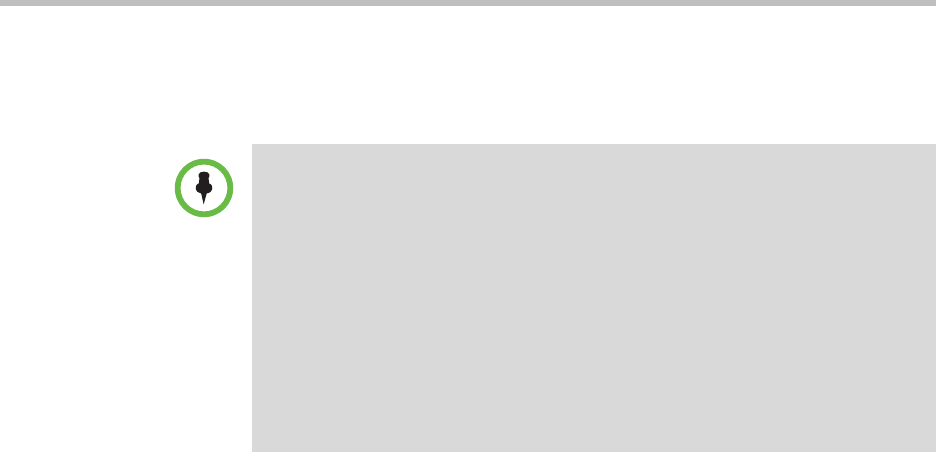
Deployment Guide for the Polycom CX700 IP Phone
32
For details on Verifying External Device Access refer to the Microsoft Office
Communications Server (OCS) 2007 R2 product documentation:
http://technet.microsoft.com/en-us/library/dd572289(office.13).aspx
Step 1.5 - Configure a Time Source
This step is optional.
If you are not using time.windows.com as your time source, you can configure
a Windows 2008 / 2003 domain member server as an NTP server. For more
information, refer to Configuring Windows Server as an NTP Time Source on
page 3-43.
Once configured, modify the _ntp._udp.<SIPDomain> SRV record to point to
the FQDN of the internal NTP server. In some cases, this may require creating
DNS zone for <SIPDomain>.
Step 2 - Upgrade Polycom CX700 Phones from 1.0.199.123 to 1.0.522.101
Once the environmental dependencies are in place, the next step in the process
is to upgrade the Polycom CX700 phone’s software from release 1.0.199.123 to
1.0.522.* (either .101 or .103). (The reason you cannot directly from 1.0.199.123
to 3.5.6907.35 is because the 1.0.199.123 software does not recognize builds
greater than 1.0.522.*).
Step 2.1 - Prepare Software Update Files
There are three basic steps to this process:
1. Download the UCUpdates files and uncompress them to CAB files
2. Upload the CAB files to the pool and uncompress them further to CPE
files
3. Approve the CPE files
In previous releases of OCS 2007, Polycom CX700 phones operating outside the
firewall connected to the update service by using anonymous access. In this
release, to enhance security, Polycom CX700 phones by default must use NTLM
authentication. This means that a user must be logged on to the device with a valid
user account in order for an external device to connect to Device Update service
and receive updates.
If your organization has external Polycom CX700 phones that were deployed with
the previous version of OCS 2007, and you want to use OCS 2007 R2 to update
them, you must enable Anonymous access for the RequestHandlerExt virtual
directory in Internet Information Services (IIS). For security reasons, once all
previously deployed devices have been updated, you should disable anonymous
access on this virtual directory. OCS 2007 R2 Polycom CX700 phones can be
updated without Anonymous access.


















