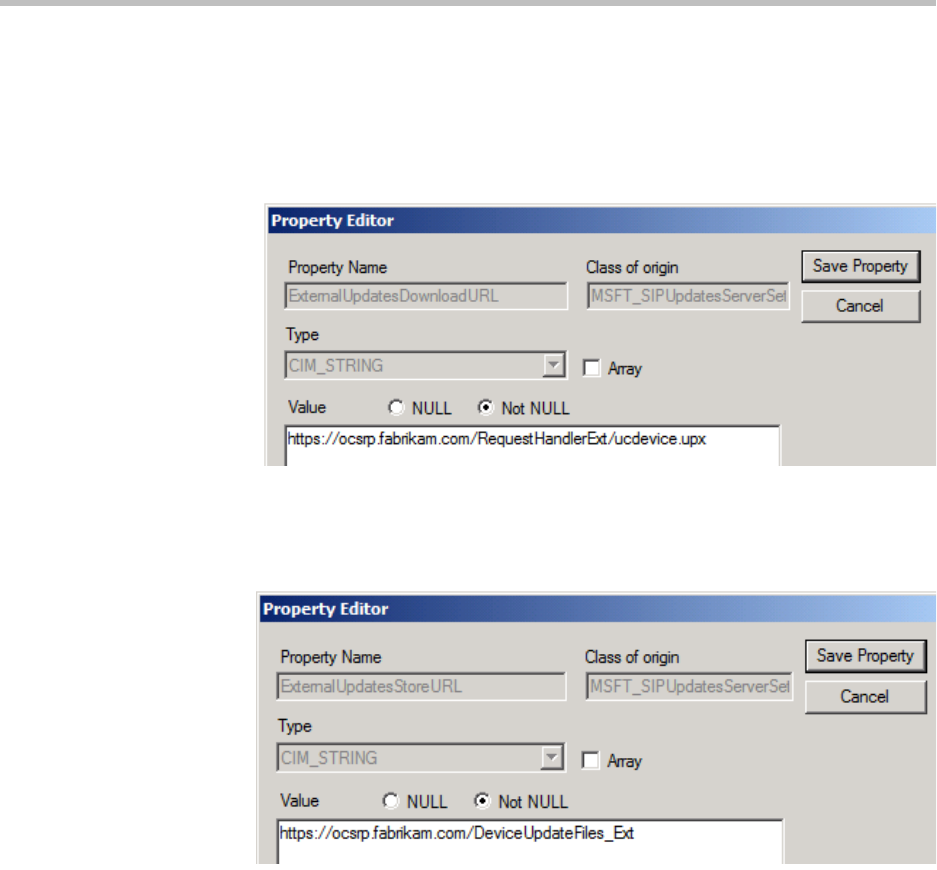
Deployment Guide for the Polycom CX700 IP Phone
30
5. Double-click the ExternalUpdatesDownloadURL and
ExternalUpdatesStoreURL properties to edit them, and type the values
for each property as follows:
For ExternalUpdatesDownloadURL, type
https://ReverseProxyFQDN/RequestHandlerExt/ucdevice.upx
6. Click Save Property.
For ExternalUpdatesStoreURL, type
https://ReverseProxyFQDN/DeviceUpdateFiles_Ext
7. Click Save Property and then Save Object to save the instance.
8. Click Close.
9. Verify that the Windows Management Instrumentation (WMI) values are
updated by querying the class as described in step 3. The
ExternalUpdatesDownloadURL and ExternalUpdatesStoreURL
properties should be set to a non-NULL value.
10. Click Exit to close wbemtest.
Verify Internal and External Download URLs
Confirm that internal and external Polycom CX700 phones will be able to
download firmware updates.


















