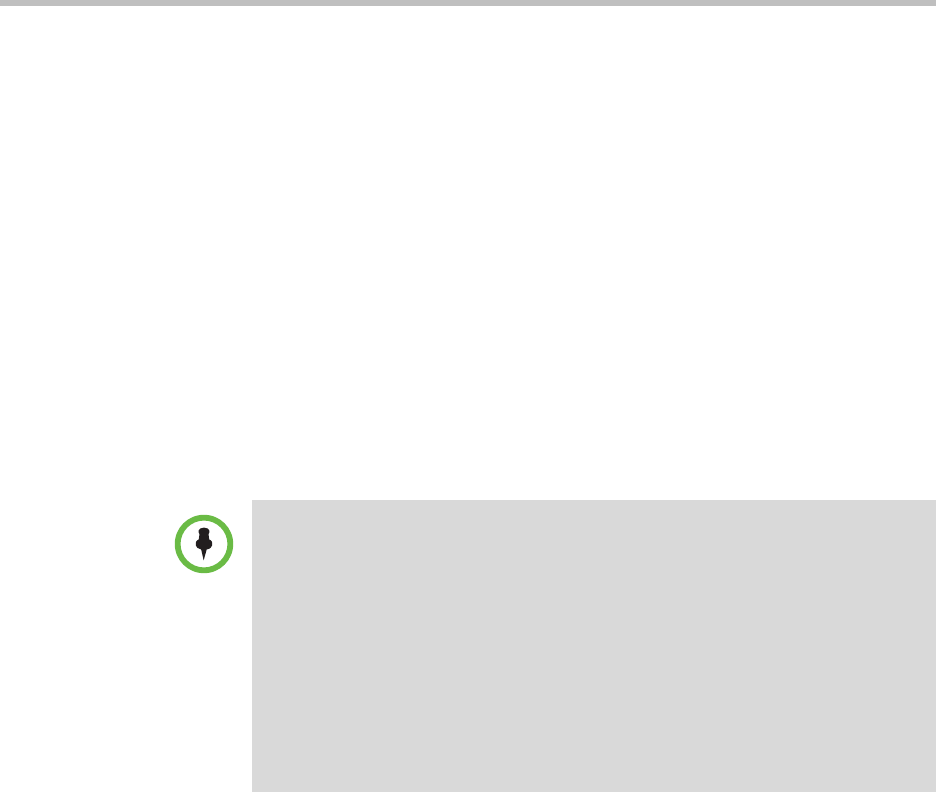
Upgrading Polycom CX700 Phone within a Microsoft Office Communications Server 2007 R2 Environment
13
Sign-in address: ocstest1@fabrikam.com(fabrikam.com represents
<SIPDomain> in this document)
Domain\User name: contoso.com\ocstest1(contoso.com represents
<DHCPDomain> in this document)
<SIPDomain> and <DHCPDomain> are used as placeholders to distinguish
between the domain used in the Sign-in address: list box and the domain
specified in the Domain\User name: list box:
• <SIPDomain>
This is the SIP domain of the user that’s signing into the OCPE device and
is the same one they use when signing into their MOC client.
• <DHCPDomain>
This is the domain assigned by DHCP Option 015 DNS Domain Name and
is usually the NetBIOS name of the domain containing the pool running
the Device Update service. Domain\User name is analogous to the
account the user signs in to Active Directory with.
In some environments the <SIPDomain> and <DHCPDomain> values will be the
same but they are purposely kept different in the examples used here to highlight
the issues that arise as a result of them being different.
For example; depending on the firmware version, a phone will look in <SIPDomain>
for the _ntp._udp SRV record but in <DHCPDomain> for locating a domain
controller to use for LDAP queries. And to make it more confusing, and the phone
will occasionally query DNS using a combination of <SIPDomain>.<DHCPDomain>
(e.g., _sipinternal._tcp.fabrikam.com.contoso.com) as sort of a catchall query.
Although some phone queries concatenate <SIPDomain> and <DHCPDomain> It
is not necessary to create any corresponding concatenated DNS records in order to
upgrade a Polycom CX700 phone. Refer to the table in Step 1.2 - Configure DNS
on page 2-24 for external DNS requirements.


















