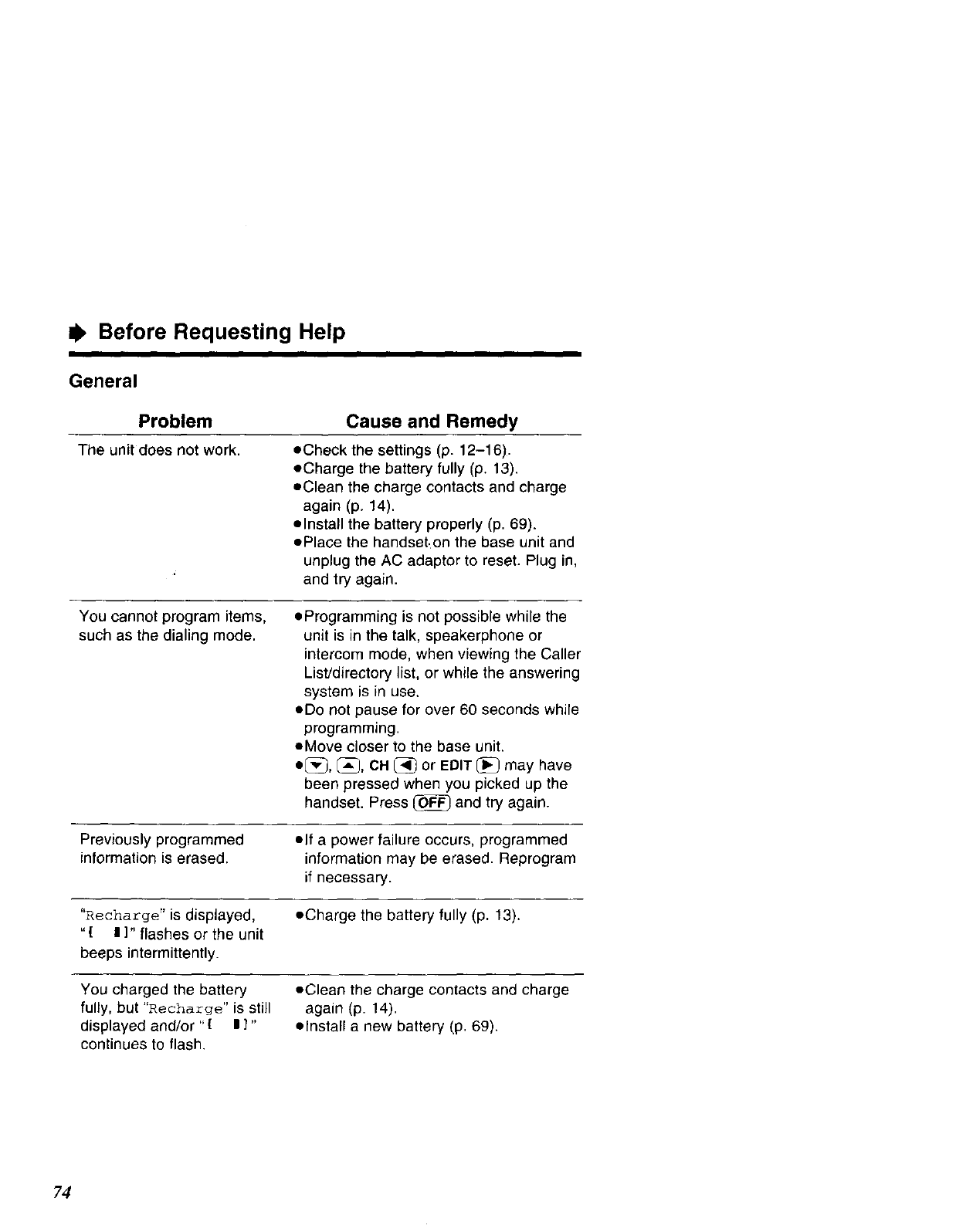
=b Before Requesting Help
General
Problem
The unit does not work.
Cause and Remedy
• Check the settings (p. 12-16).
oCharge the battery fully (p. 13).
• Clean the charge contacts and charge
again (p. 14).
• Install the battery properly (p. 69).
• Place the handset.on the base unit and
unplug the AC adaptor to reset. Plug in,
and try again.
You cannot program items,
such as the dialing mode.
=Programming is not possible while the
unit is in the talk, speakerphone or
intercom mode, when viewing the Caller
List/directory list, or while the answering
system is in use.
• Do not pause for over 60 seconds whir•
programming.
oMove closer to the base unit.
• [_, [_, CH [_ or EDIT [_ may have
been pressed when you picked up the
handset. Press CO_ and try again.
Previously programmed •if a power failure occurs, programmed
information is erased, information may be erased. Reprogram
if necessary.
"Recharge" is displayed, •Charge the battery fully (p. 13).
"{ I ]" flashes or the unit
beeps intermittently.
You charged the battery
fully, but "Recharge" is still
displayed and/or "[ l ]"
continues to flash.
oClean the charge contacts and charge
again (p. 14).
• install a new battery (p. 69).
?4


















