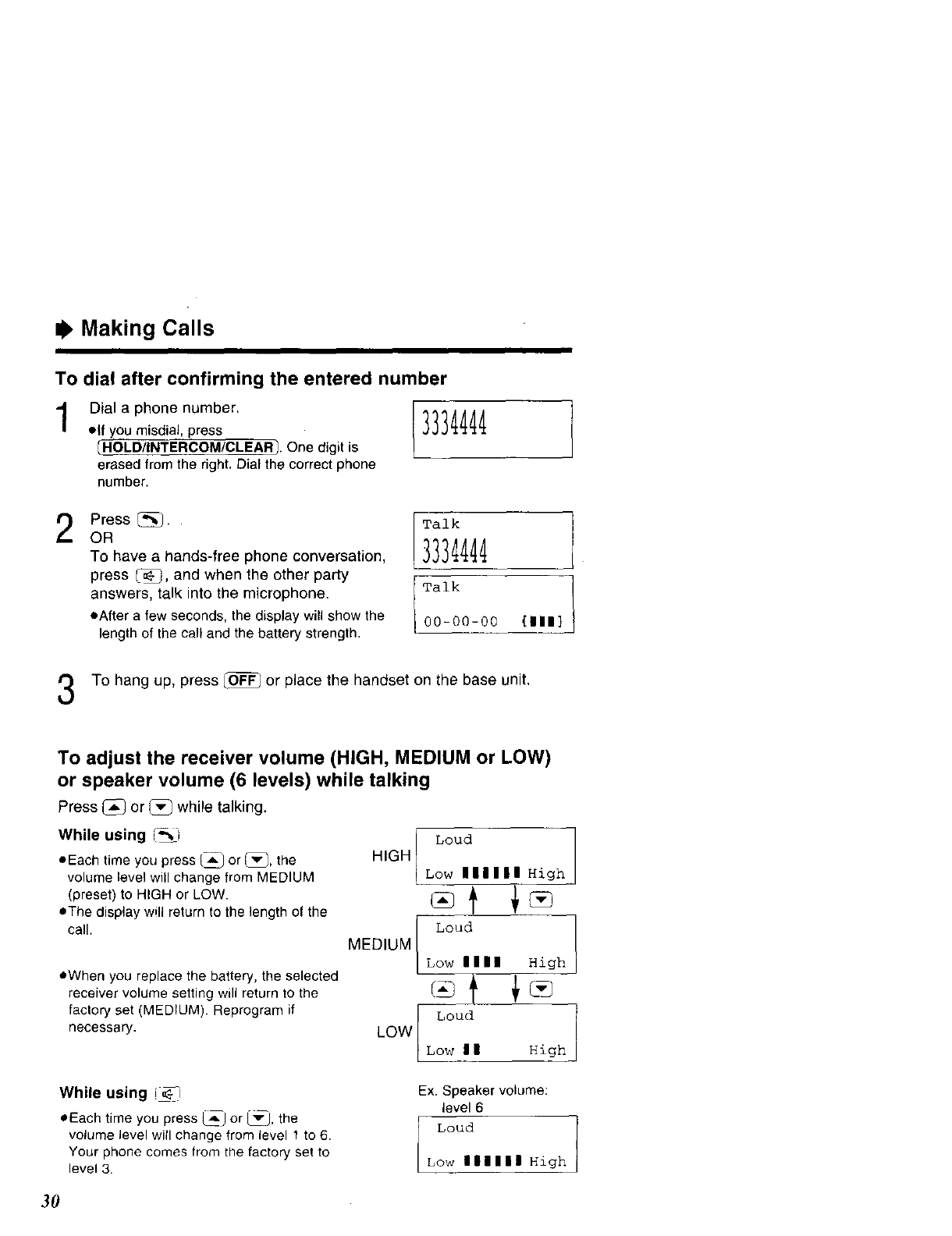
=b Making Calls
To dial after confirming the entered number
1
Dial a phone number,
elf you misdial, press
_-HOLD/INTERCOM/CLEAR 1.One digit is
erased from the right. Dial the correct phone
number.
3334444
Press [_.
OR
To have a hands-free phone conversation,
press _, and when the other party
answers, talk into the microphone.
eAfter a few seconds, the display will show the
length of the call and the battery strength.
Talk
3334444
Talk
00-00-00 (Ill]
To hang up, press _ or place the handset on the base unit.
To adjust the receiver volume (HIGH, MEDIUM or LOW)
or speaker volume (6 levels) while talking
Press (_ or (_ while talking.
While using _ HIGH Loud
eEach time you press [_ or (_, the
volume level will change from MEDIUM
(preset) to HIGH or LOW.
eThe display will return to the length of the
call. MEDIUM
=,When you replace the battery, the selected
receiver volume setting will return to the
necessary.fact°ryset (MEDIUM). Reprogram if LOW
LOW IIIIII High
Loud
Low IIII High
Loud
Low II High
Ex. Speaker volume:
level 6
Loud
Low IIIIII High
While using [_-I
• Each time you press L__Jor _, the
volume level will change from level 1 to 6.
Your phone comes from the factory set to
level 3.
30


















