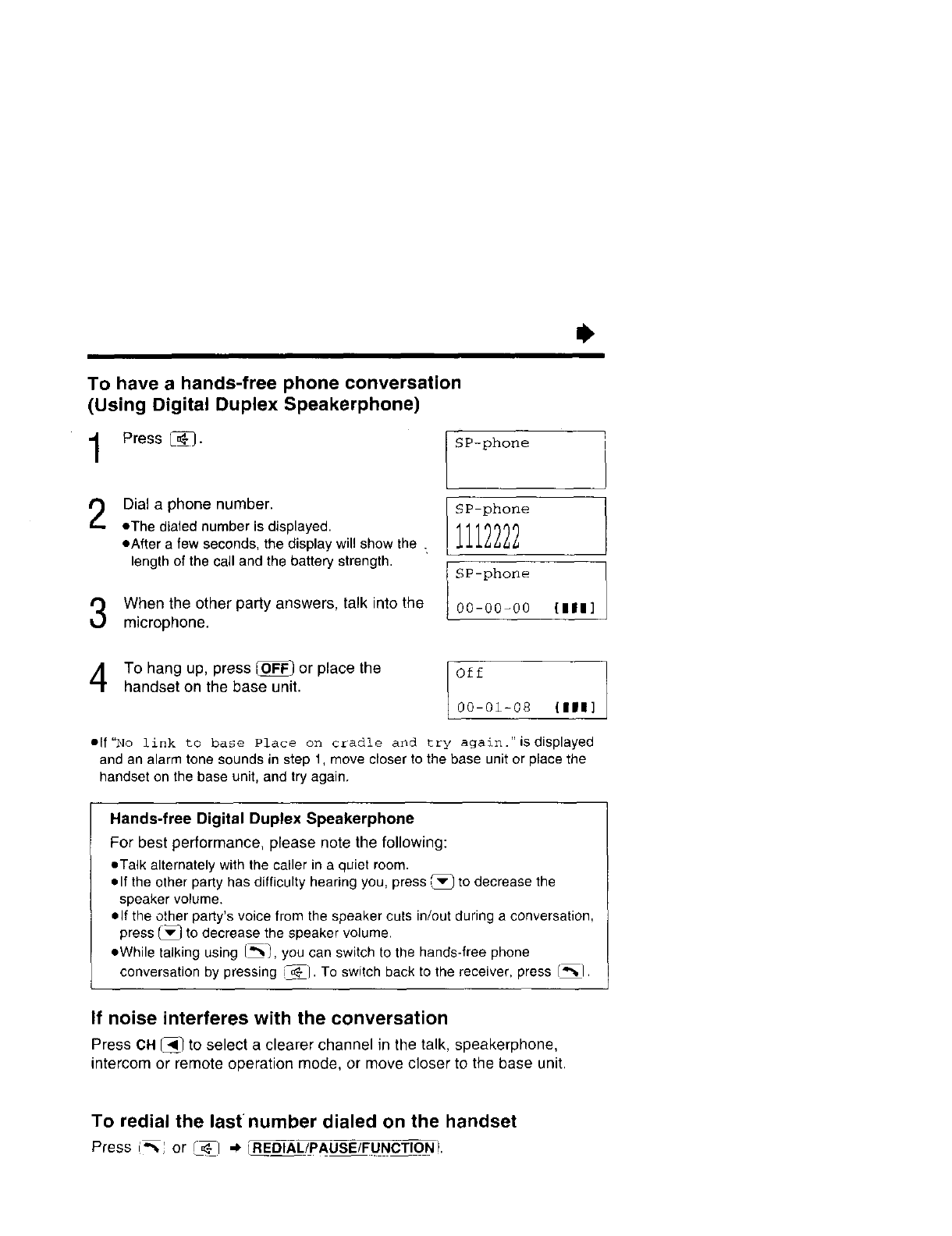
To have a hands-free phone conversation
(Using Digital Duplex Speakerphone)
Press _-j.
SP-phone
SP-phone
1112222
SP-phone
00-00-00 [|||]
Off ]
00-01-08 (Ill]
2
Dial a phone number.
oThe dialed number is displayed.
oAfter a few seconds, the display will show the .
length of the call and the battery strength.
When the other party answers, talk into the
microphone.
To hang up, press _ or place the
handset on the base unit.
olf"No link to base Place on cradle and try agaln." 'sdisplayed
and an alarm tone sounds instep 1, move closer to the base unit or place the
handset on the base unit, and try again,
Hands-free Digital Duplex Speakerphone
For best performance, please note the following:
• Talk alternately with the caller in a quiet room.
• If the other party has difficulty hearing you, press _ to decrease the
speaker volume.
elf the other party's voice from the speaker cuts in/out during a conversation,
press _ to decrease the speaker volume,
• While talking using /_], you can switch to the hands-free phone
conversation by pressing '<-/. To switch back to the receiver, press /_].
If noise interferes with the conversation
Press OH_] to select a clearer channel in the talk, speakerphone,
intercom or remote operation mode, or move closer to the base unit,
To redial the lastnumber dialed on the handset
Press ,:'_i or L<-I -I. iREDIAL/PAUSE/FUNCT_ON/.


















