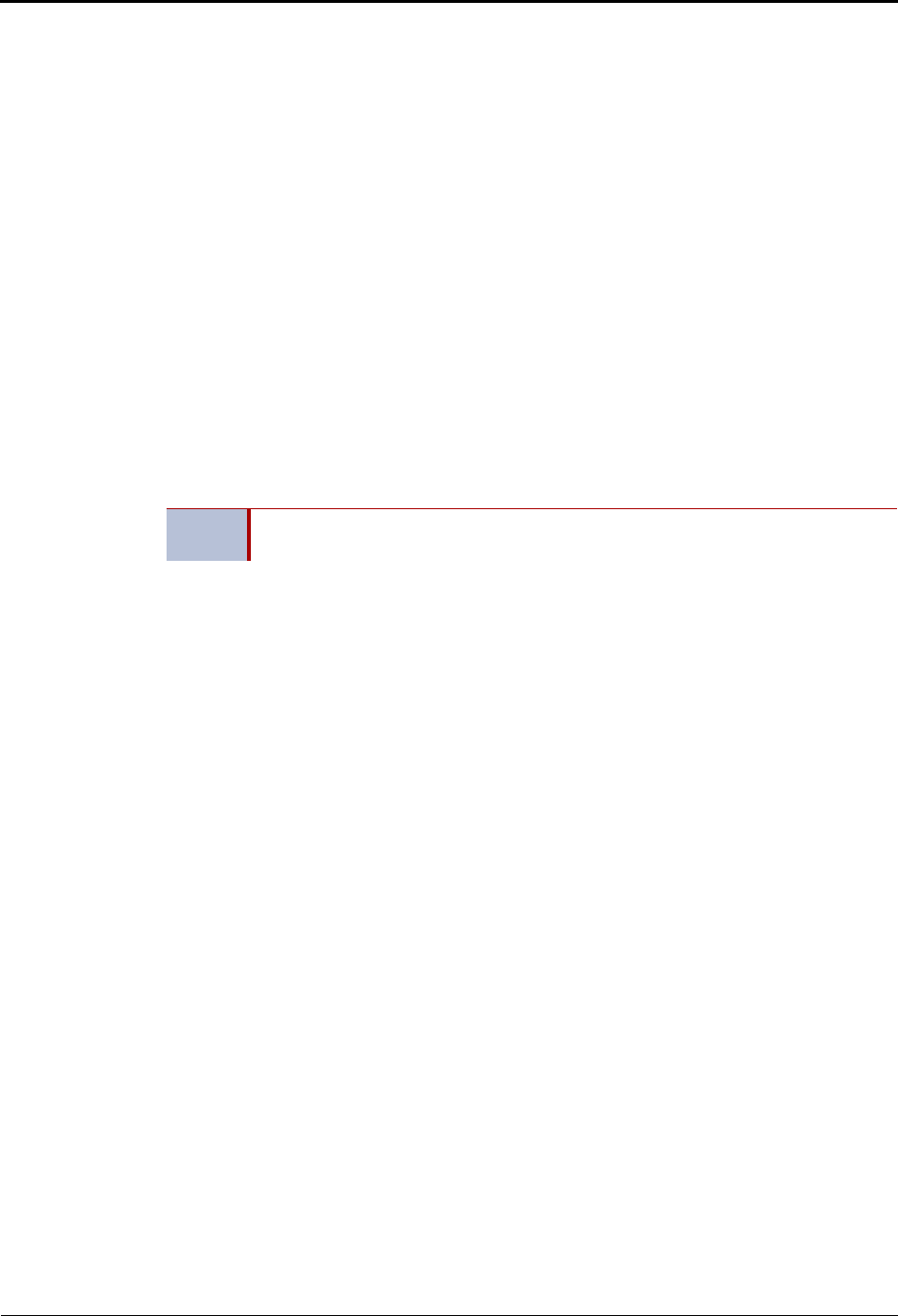
Hunt Groups
Page 66 Mitel
®
5360 IP Phone User Guide – Issue 1, June 2010
Hunt Group Supervisor Features
The following features can be used by hunt group supervisors only.
Accepting or Rejecting Agent Help Calls
Supervisors can accept or reject Agent Help calls.
To accept an Agent Help request:
Answer as usual. Your microphone is automatically muted.
To reject an Agent Help request:
Dial 376 or press the REJECT HELP menu button. AGENT HELP REJECTED appears.
Monitoring Calls
You can use Station Monitor to connect to a hunt-group call and hear both parties, but you
cannot be heard by either one. Station Monitor stops if the hunt group member terminates or
transfers the call. You can barge-in to or “steal” monitored calls, as described in the following
sections. You can also record the call. See “Using Record-A-Call” on page 48 for more
information about recording calls.
To use Station Monitor:
Dial 321 or press the SIL MONITOR menu button, and then enter the extension number.
MONITORING EXT <number> appears. Monitored hunt group members may hear an
“activation tone” when the feature is activated.
Stealing Hunt Group Calls
While monitoring a hunt group call, you can “steal” the call from the hunt group member, which
disconnects the call from the agent and transfers the call to your extension.
To steal a hunt group call:
Dial 387 or press the STEAL menu button. CALL STOLEN FROM EXT <number>
appears.
NOTE
Station Monitor is not supported on peer-to-peer (P2P) calls. Contact your system
administrator for more information.


















