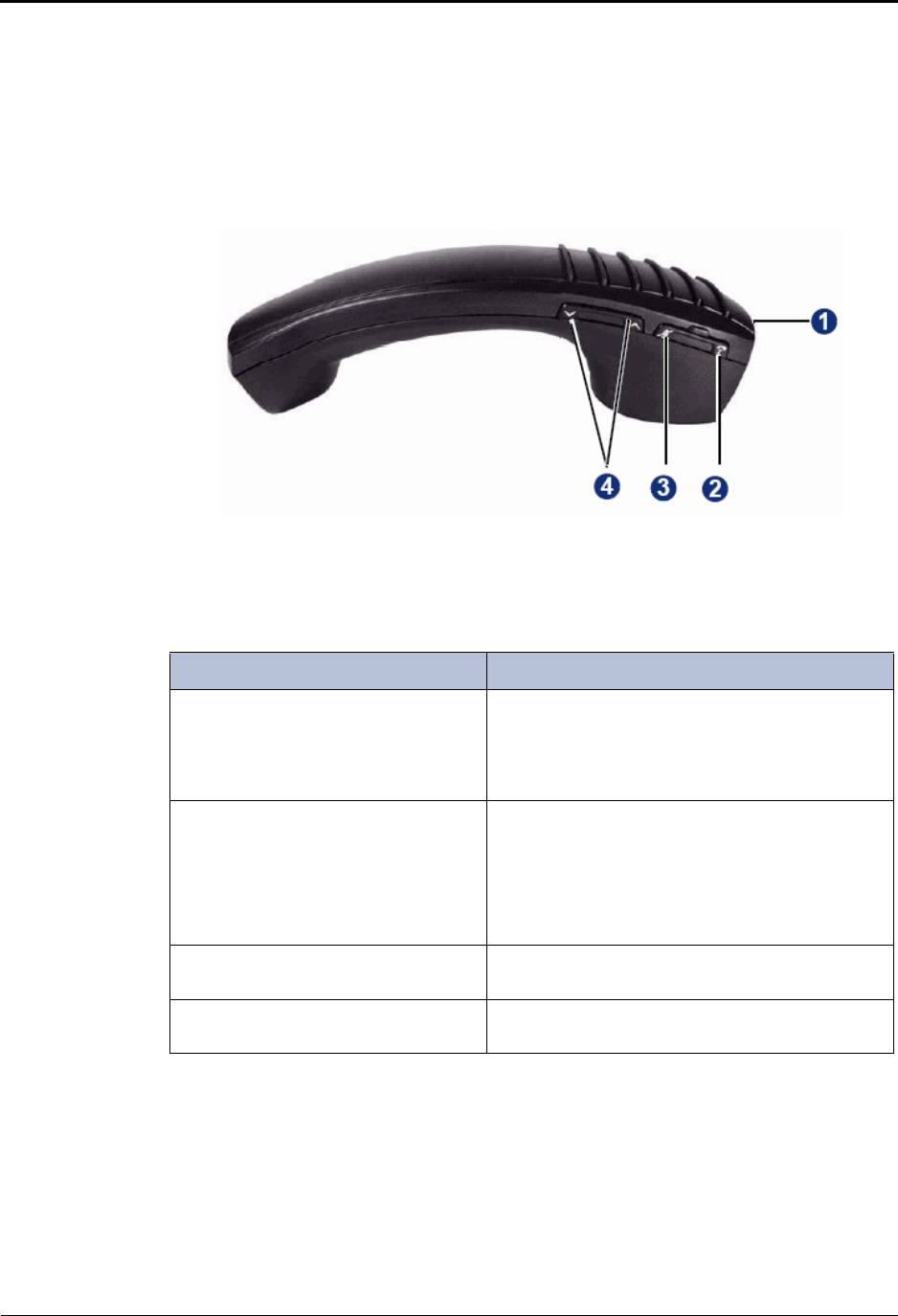
Mitel
®
5320/5330/5340 IP Phone User Guide – Issue 5, February 2011 Page 83
Cordless Devices
Cordless Handset
The cordless handset, shown below provides office mobility, allowing you to place and answer
calls while away from your desk. Replacing the standard corded handset, the cordless handset
contains a chargeable battery that charges in the handset cradle when not in use. To use the
cordless handset, you must pair the handset with the IP phone. For more information, see
“Pairing the Cordless Module and Accessories” on “Pairing the Cordless Module and Devices”
on page 81.
Cordless Handset Features
Cordless handset elements are shown in the following table.
Feature Function
1 – Cordless Handset LED Blue: LED indicating the status of the handset.
Green: LED indicating the status of the handset
battery.
For more information see page 84.
2 – Hookswitch and pairing button Lifting the handset from the cradle activates the
handset. If the handset is already out of the cradle,
pressing the hookswitch takes the handset off-hook.
Pressing the hookswitch again returns it to on-hook.
Pressing the hookswitch while on a speakerphone
all, moves the call to the cordless handset.
3 – Mute button Mute allows you to turn the microphone off during a
call.
4 – Volume Up and Down button Up and Down buttons provide volume control for the
ringer and handset/headset.


















