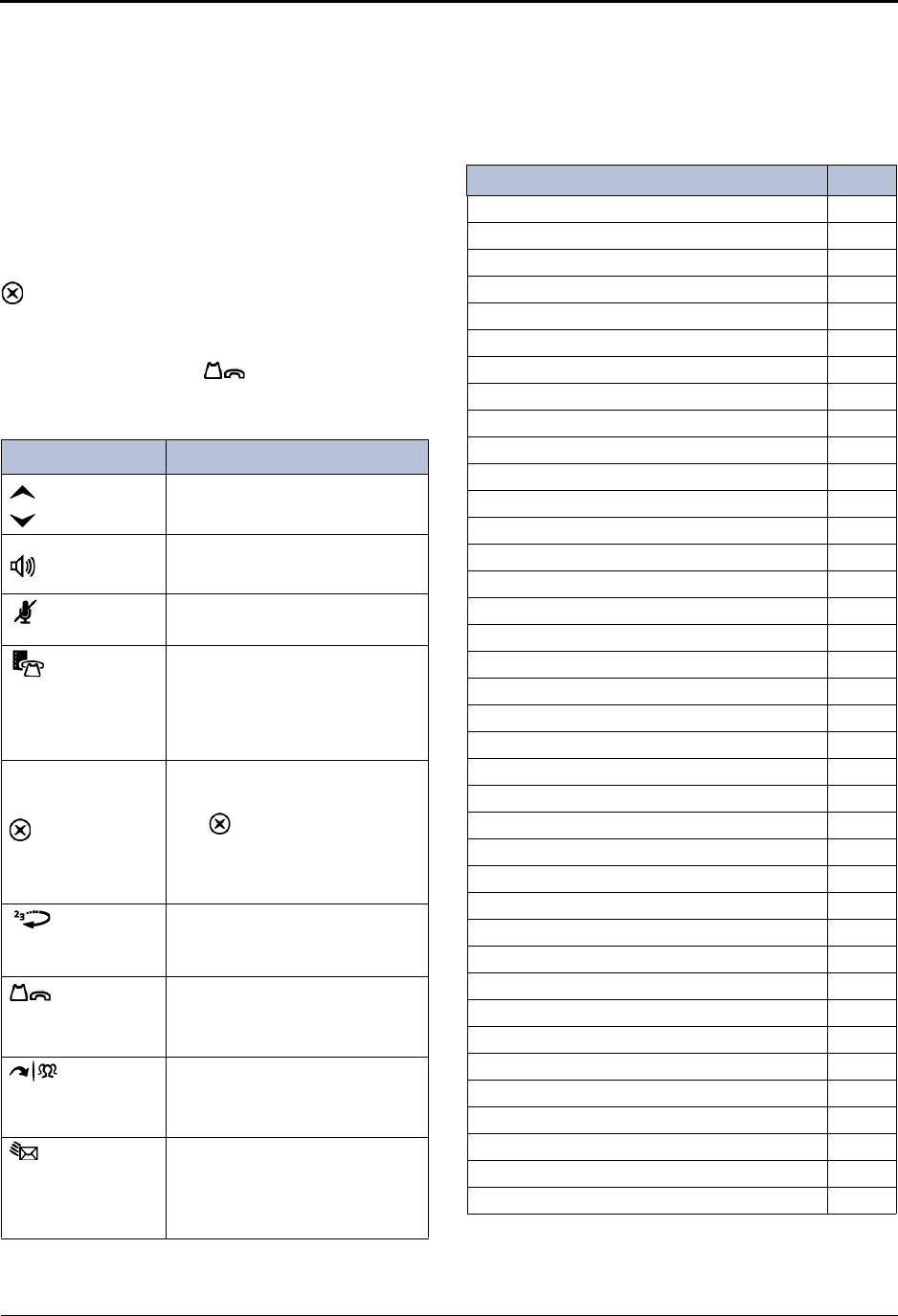
Mitel
®
5320/5330/5340 IP Phone User Guide – Issue 5, February 2011 Page iii
5320/5330/5340 IP Phone Quick Reference Guide
This guide provides information for frequently used
features. For more information about these and other
features, refer to the user guide. For voice mail
information, refer to the voice mail user guide for your
system.
Feature Buttons
Most of the following feature codes work when your IP
phone is idle. However, if you are on an active call or if
the IP phone is off-hook, you may need to press
(Special) to activate the feature before you enter the
feature code.
If you make a mistake when entering numbers or
characters, you can press (Hold) to move the
cursor to the left and delete the characters entered, or
you can press
* to cancel the feature.
Commonly Used Feature Codes
Contact your system administrator for more information
about system features.
Button Action
(Up)
(Down)
Provides volume control.
Scrolls through feature options.
(Speaker)
Activates Handsfree Mode.
Activates features.
(Mute) Mutes the microphone during a
call.
(Applications) Activates the Applications menu
to use the conference unit or
cordless devices, program
various phone settings, and
enable Clean Mode.
(Special)
Activates features while on a
call.
The (Special) button does
not cancel features. To cancel
features, press the Star button
(*).
(Redial) Calls the last external number
dialed. You cannot redial
internal numbers.
(Hold) Places the current call on hold.
Left/Backspace when entering
dialpad characters.
(Transfer) Transfers the current call.
Right/Forward when entering
dialpad characters.
(Message) Allows you to view station
messages.
Toggles between Alpha Mode
and Numeric Mode.
Feature Code
ACD Agent – Log In/Out 328
Automatic IC Call Access – On/Off 361
Automatic Trunk Call Access – On/Off 360
Background Music – On/Off 313
Call Forward – All Calls 355
Call Logging 333
Conference 5
Default Station 394
Directory 307
Display Time And Date 300
Do-Not-Disturb – On/Off 372
Dynamic Extension Express – On/Off 364
Dynamic Extension Express Handoff 388
Handsfree – On/Off 319
Headset – On/Off 317
Hold – Individual 336
Hold – System 335
Hot Desk On/Off 348
Hunt Group – Remove/Replace 324
Message – Cancel Left Message 366
Message – Delete Message 368
Message – Leave Message 367
Message – View Messages Menu 365
Microphone Mute – On/Off 314
Page Receive – On/Off 325
Program Buttons 397
Program Station Passcode 392
Programmable Buttons – Default 395
Queue (Callback) Request 6
Record-A-Call 385
Reverse Transfer (Call Pick-Up) 4
Ring Tone Selection 398
Station Speed Dial 382
Station Speed Dial – Programming 383
Switch Keymap 399
System Forward – On/Off 354
System Speed Dial 381
View Button Assignments 396


















