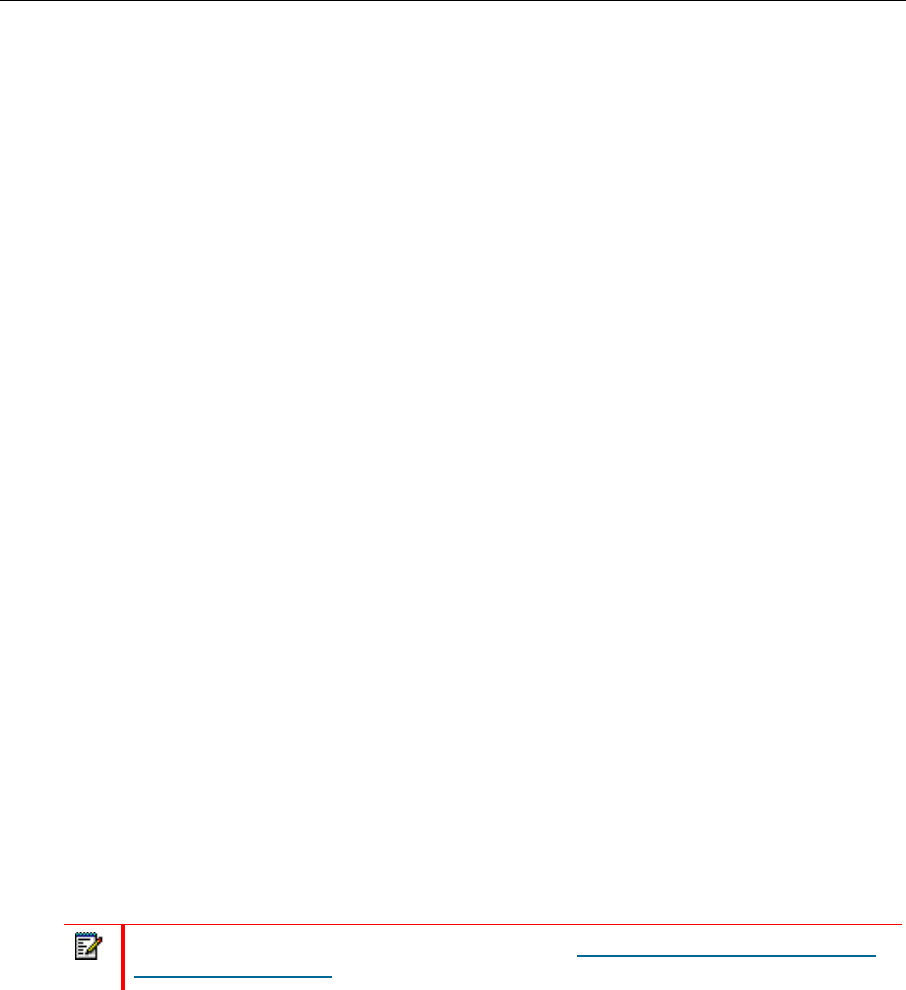
Mitel 5330 and 5340 IP Phones User Guide
- 49 -
3. Dial the directory number of the group member.
4. Dial the group directory number.
To change the presence status of another Personal Ring Group member using a
feature key:
Press the Personal Ring Group Presence feature key.
The LED associated with the key is steady lit when the member is present and off when
absent.
Handoff - Personal Ring Groups
Personal Ring Groups (PRGs) associate two or more of your devices, such as your office
phone and cell phone, with a single user Directory Number (DN). PRGs are set up by the
system administrator. Group member devices ring simultaneously when called.
You can use the group Handoff feature to “Push” or “Pull” calls between group member
devices. A Push passes the call to the group, where it can be answered by any other present
group device. A Pull takes an in-progress call away from another member.
To use Handoff to Push an in-progress call to the PRG:
Press the Handoff key.
To Pull an in-progress call from another member of the PRG:
Lift the handset (optional if the device supports hands free operation).
Press the Handoff key.
Headset Operation
Note: For information about the Cordless Headset, see Using Your Phone With The Cordless
Module And Accessories.
To enable Headset Operation:
Press the Headset feature key.
To answer a call (when Auto Answer is disabled):
Press the flashing line key or Float Key.
To answer call (when Call Notification is enabled)
Select Close and then select the prime line.


















