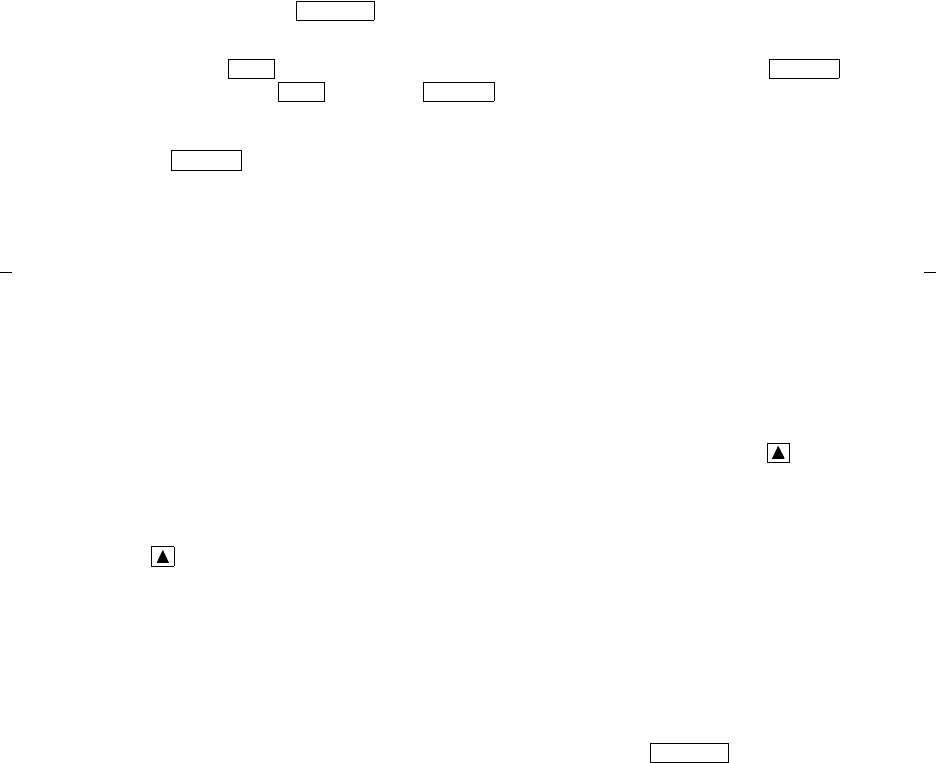
49
off-hook When the handset is removed from the cradle (for example, when you lift
the handset to place or answer a call) or when the speakerphone is turned on.
on-hook When the handset is left on the cradle and the speakerphone is turned off.
party A person who places or answers a call.
personal list One of the four types of Abbreviated Dialing lists; programmable by
the system manager or by you, the user. Contains telephone numbers of your choice,
and stores each of them as a single-digit list item.
personal list item One of the 10 available slots on an Abbreviated Dialing personal
list. The first nine personal list items are given digits 1 to 9, with 0 for the tenth
item.
pickup group A group of up to 25 voice terminal users who can answer calls for
each other through the Call Pickup feature. Group members are determined by the
system manager and are usually located in the same work area or perform similar
job functions.
priority call An important or urgent call which sends a special 3-burst ring.
program/reprogram To use your dial pad to assign a telephone number to a
personal list item or an for Abbreviated Dialing.
reset the speakerphone On those 8405B Plus or 8405D Plus voice terminals on
which there is a button and the Reset Spkr label appears under the
button, you can press and then to perform an acoustic test of the
surrounding environment and adjust the speakerphone for optimal performance.
Note: You need to reset your speakerphone only if the Reset Spkr label appears
under the button.
AD xxxxx
Shift Speaker
Shift Speaker
Speaker
retrieve To collect telephone messages with the Message or Voice Message Retrieval
features. (Also, with Call Park, to resume a call from an extension other than the one
where the call was first placed or received.)
ringer The device that produces the electronic ringing sound in your voice terminal.
softkey features Those features accessed with the four arrowed softkeys ( ) and
the four display control buttons. A person using an 8405D or 8405D Plus can access
up to 12 softkey features.
softkeys The four buttons below the 8405D and 8405D Plus display labeled with
arrows ( ). These buttons correspond to words on the display screen. Softkeys can
be used along with display control keys to access up to 12 features. (These features
are in addition to those features assigned to the call appearance/feature buttons on
your voice terminal.)
stored number A telephone number which has been programmed and stored as a
1-, 2-, or 3-digit list item for use with Abbreviated Dialing. It can be a complete or
partial telephone number, an extension number, or a feature or trunk code. Once
programmed, a number can be accessed by first dialing the list, then the list item
digit(s) under which it is stored. If the number is stored on an , the number
can be accessed by simply pressing that button, and then dialing the appropriate
entry number.
switch The device that makes connections for all voice and data calls for a
network, and which contains software for features. Also known as a system or
switching system. Your switch is either a DEFINITY Communications System
Generic 2 or a System 85.
AD xxxxx


















