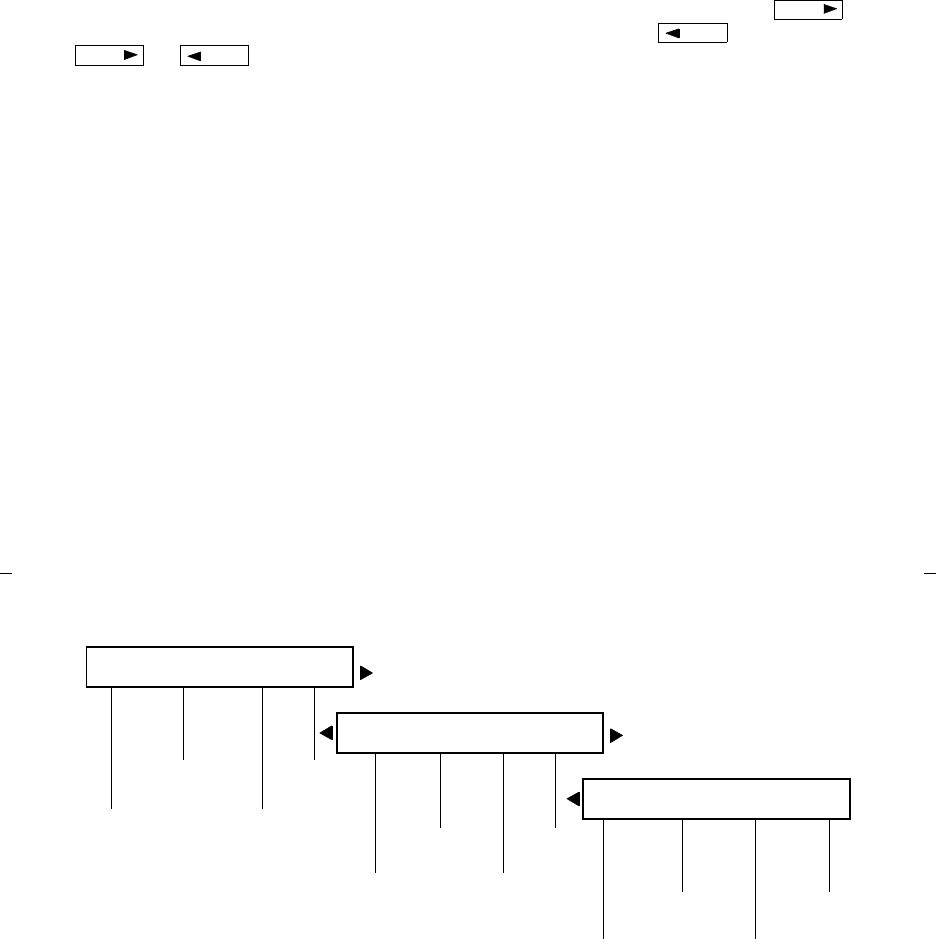
14
The second line on each feature option screen shows the features you can access. To
use any of these features, you must press the softkey below the feature name or
abbreviation. For example, on the feature option screen shown on the previous page,
you can leave a message for another extension to call you back by pressing the
softkey below LWC (the Leave Word Calling feature). If you want to cancel the
message, press the softkey below CnLWC (the Cancel Leave Word Calling feature).
To see the next set of four features, press the display control button labeled ;
to move back a screen, press the display control button labeled . Press
or until the feature you want to use appears on the second line.
The following flowchart (Figure 6) shows the default features for the three feature
option screens.
Next
Prev
Next
Prev
Figure 6. The Three Feature Option Screens
Note: On a DEFINITY Generic 2 or on System 85, the Call Forwarding feature
accessed with the softkeys is Call Forwarding — Follow Me.
To use the Call Park softkey feature on a DEFINITY Generic 2 or on
System 85, the Call Park feature must be administered as an Abbreviated Dialing
button and programmed with the Call Park trunk group access code. Call Park also
requires that the Recall feature be administered on one of the feature hardkey
buttons.
LWC CnLWC AutCB Timer
CFrwd CPark TmDay PCall
Prog Pause Mark Wait
Leave
Word
Calling
Cancel
LWC
Automatic
Callback
Timer
Call
Forwarding
Call
Park
Time/
Date
Priority
Calling
Abbreviated
Dialing (AD)
Program
AD
Pause
AD
Mark
AD
Wa it


















