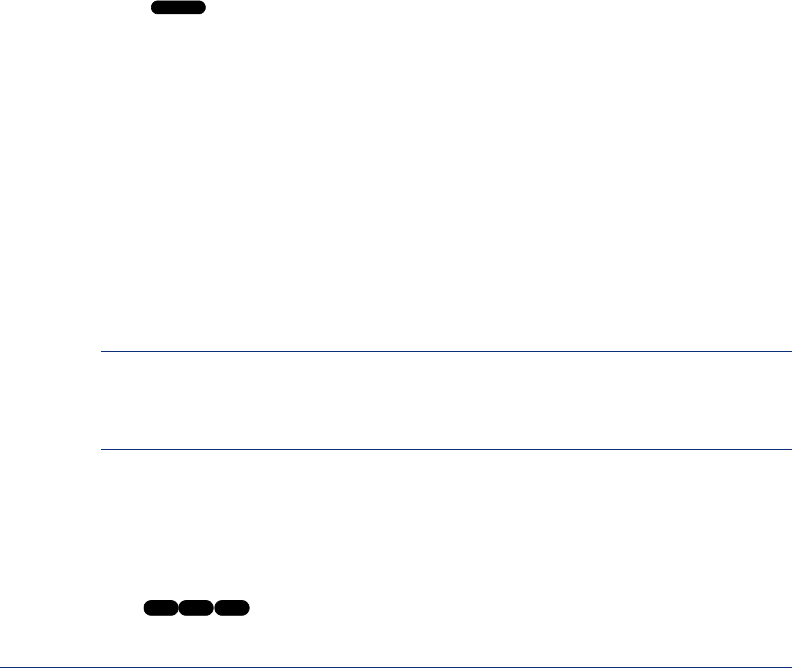
50
Inter-Tel
®
INT3000 User Guide
INTRODUCTION
Now that you’ve mastered the basics, it’s time to move on to the advanced features. In
this section, you’ll learn how to set preferences for your endpoint, program buttons,
use directories, access your voice mailbox remotely, and perform various other func-
tions.
SETTING ENDPOINT PREFERENCES
Your endpoint and voice mailbox are automatically set to specific defaults. You can,
however, configure many of these settings at any time.
Selecting a Ring Tone
The tone of your INT3000’s ring signals can be changed to create distinctive ringing.
If endpoints are placed close together, changing the tone makes each endpoint’s ring
easier to recognize.
To select the type of ring tone for your INT3000:
Press . You can choose Ring Type A (High or Low), Ring Type B (High or
Low), Ring Type C (High or Low), or Ring Off (vibrate mode).
Changing the Language
When your telephone system is installed, the system administrator can choose two of
four different languages (American English, British English, Japanese, or Spanish) as
the Primary and Secondary Language. You can then change the display and voice
mail prompts on your endpoint by toggling between the Primary and Secondary Lan-
guage. For example, if the system’s Primary Language is American English, and your
endpoint is programmed for the Primary Language, all displays appear in American
English, and your voice mail prompts are played in American English (unless
changed, as outlined below). If the Secondary Language is Japanese, and your end-
point is programmed for the Secondary Language, all displays appear in Japanese
(Katakana) characters, and your voice mail prompts are played in Japanese.
NOTE: You can only use the Secondary Language voice mail prompts if they are
loaded on the system. By default, all endpoints are set for the Primary Language. See
your system administrator to determine what languages are programmed for your tele-
phone system.
You can also program messages using English/Spanish or Japanese characters, or a
combination of both (see page 65 for a list of characters). In displayed lists, such as
directories, the English/Spanish characters are alphabetized before the Japanese char-
acters. Therefore, Japanese names appear after the English/Spanish names.
To change the assigned language for your endpoint:
Dial to change between your system’s Primary and Secondary lan-
guages, as desired. Your display shows the current language.
r / vol
3 0 1


















