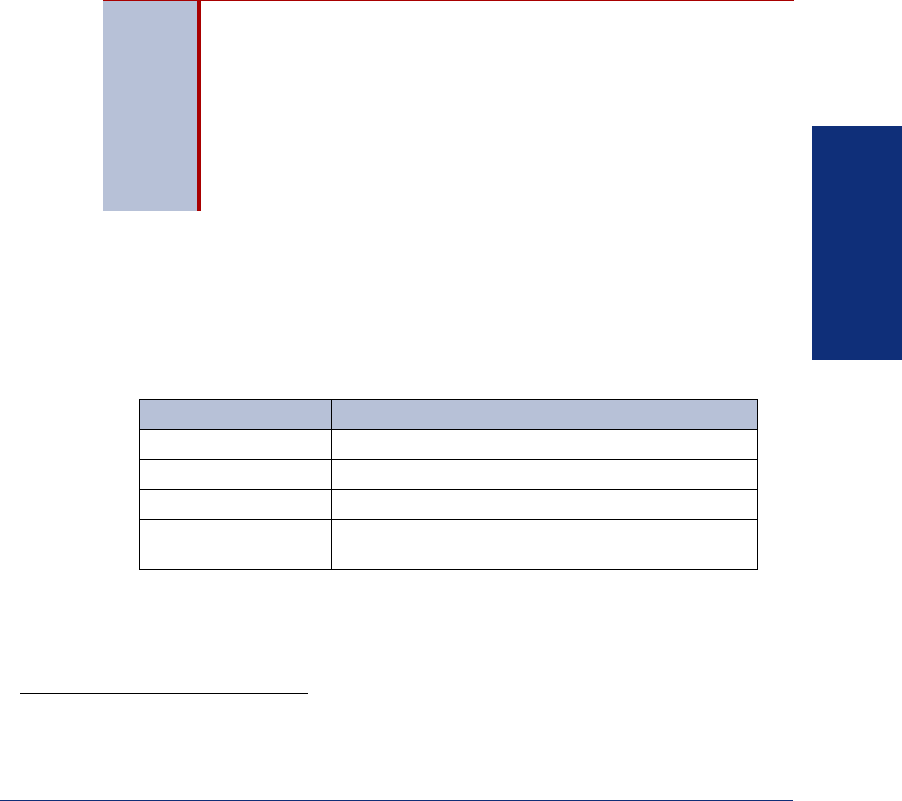
45
Inter-Tel
®
Model 8662 Endpoint User Guide
ADVANCED
FEATURES
Using Bridged Line Appearance
Bridged Line Appearance (BLA) allows a subscriber’s endpoint(s) to be monitored by
one or more other subscribers, or BLA group members (secondary extensions).
*
When the subscriber (primary extension) receives a call, it is offered to all BLA group
members. Any BLA group member can answer incoming or held calls at the primary
extension by pressing an assigned BLA feature button.
If a BLA group member answers a call from the primary extension, other BLA group
members can monitor the status of the call. While the call is in progress, BLA group
members cannot pick up the call. However, if the primary extension or a BLA group
member places the call on hold, another BLA group member can then pick up the call.
Unlike Monitor Account, BLA group members cannot use the assigned BLA feature
button to place a call to or transfer calls to the primary extension
. However, the BLA
feature button can be used as a “line” button. This allows you to press the BLA fea-
ture button and place calls from the primary (not the secondary) extension.
BLA feature buttons indicate call activity like the Monitor Account feature (see the
following table).
* Bridged Line Appearance must be enabled by your system administrator. If enabled, refer to the Help
section provided in Inter-Tel Personal Communicator for Web for instructions to enable Bridged Line
Appearance feature buttons. Contact your system administrator for more information.
NOTES
Calls placed on hold for transfer or conference cannot be answered by
other BLA group members.
After a call is picked up by a BLA group member, it can be transferred
or connected to a conference if the required additional lines are avail-
able. (Two lines of the primary extension must be available on the
secondary extension to transfer calls. Three lines of the primary exten-
sion must be available on the secondary extension to conference
other subscribers.)
LAMP INDICATION SUBSCRIBER ENDPOINT ACTIVITY
Off All of the subscriber’s endpoints are idle.
On One or more of the subscriber’s endpoints are busy.
Blinking Rapidly One or more of the subscriber’s endpoints are ringing.
Blinking Slowly
The subscriber is not currently available for calls (as
specified by the subscriber’s current status).


















