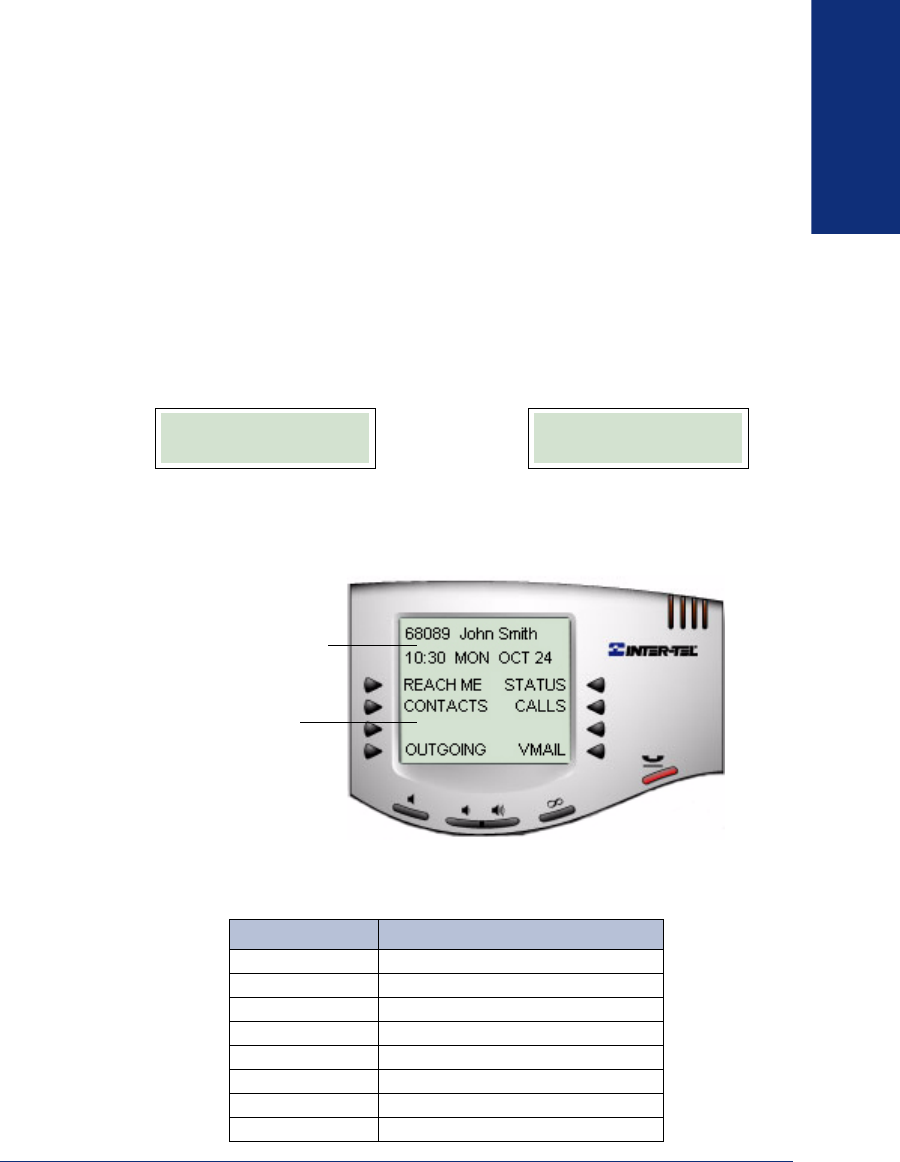
5
Inter-Tel
®
Model 8662 Endpoint User Guide
GETTING
STARTED
LCD and Menu Buttons
The Model 8662 has a six-line LCD. When the endpoint is idle, the top two lines
show user and system information, including:
• Extension number
• Subscriber name
• Time and date
• Call information (during a call)
• Message indication (after receiving messages)
If your status is not set to available (see page 27), your status setting displays on the
first line instead of your display name and extension number. The system time and
date or a status return time or date display on the second line.
The bottom four lines display a feature menu, which changes according to the feature
you are using. Press the menu button closest to an option to select it.
Some features displayed on the LCD may be abbreviated because the LCD displays
only 16 characters on each line. See the following table for feature abbreviations.
ABBREVIATION WORD/PHRASE
CNF Conference
CUR LOC Current Location
DCP Direct Call Pickup
HOLD CL Hold Call
LCR Last Call Received
PKUP Pickup
VMAIL Voice Mail
XFR Transfer
10:30 MON OCT 24
68089 John Smith
9:00 WED OCT 26
Unavailable
Available Status Unavailable Status
Feature Menu
Display Name (or Status)
and System Information
(default configuration,
your system may vary)


















