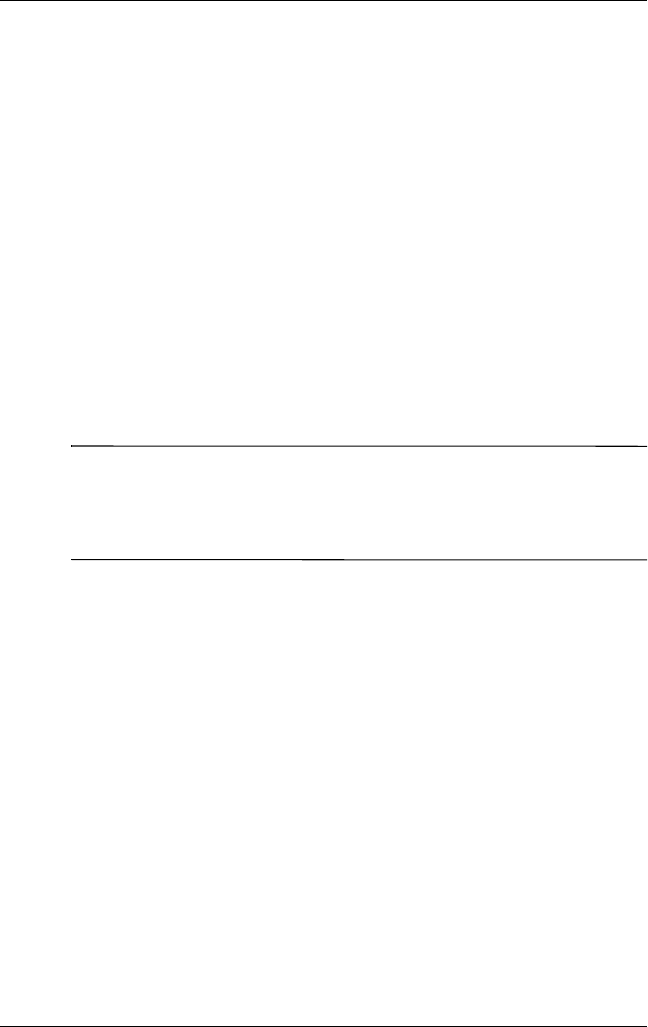
Using HP ProtectTools
User’s Guide 7–5
Using Your iPAQ Pocket PC with HP
ProtectTools
Unlocking Your Pocket PC
The authentication method for unlocking your Pocket PC is as
follows:
■ Enter your PIN or password when prompted. If you
successfully enter your PIN or password, the device unlocks.
■ After the number of attempts you selected during setup, if
you still do not enter your PIN or password correctly, you are
prompted to answer the hint question you defined. If you
successfully answer your hint question, the device unlocks.
Note: After you successfully authenticate, you are prompted to
reset any authentication information you didn't enter correctly.
For example, if you forgot your PIN, but successfully enter your
hint question/answer, you are prompted to enter a new PIN.
■ If you do not answer your hint question successfully, you will
have an increasing time delay between hint question/answer
attempts until you enter the correct answer. If you have
completely forgotten the answer to your hint question and
will not remember it with further attempts, then you must tap
the Reset Now button.


















