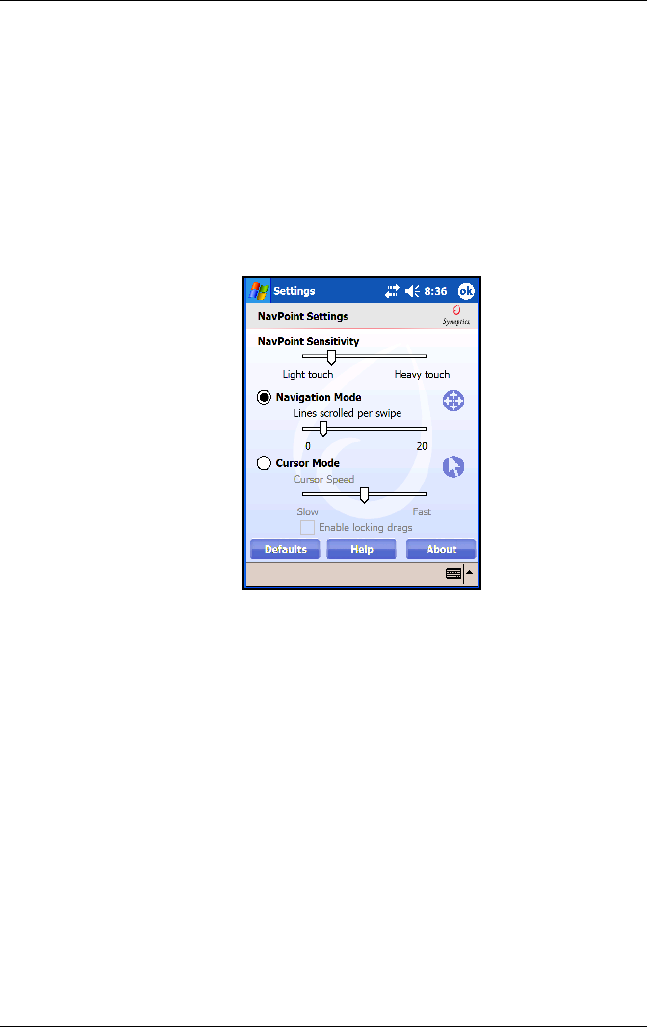
Learning Input Methods
User’s Guide 5–9
To change you touchpad settings:
1. From the Start menu, tap Settings > System tab.
2. Tap Synaptic NavPoint to open the NavPoint Settings
screen.
3. Select NavPoint Sensitivity to control how much finger
pressure is required to move the pointer at a particular speed.
4. Tap the mode you want to use on the Pocket PC.
5. Tap OK.
Touchpad Modes
Your touchpad has two modes: Navigation and Cursor mode.
■ Navigation Mode uses scrolling to specify how many steps a
Swipe Gesture or a Swipe-and-Hold scrolls. The three ways
to navigate in this mode are:
❏ Tap Zone moves one step in a direction: up, down, left,
or right. There are four small raised bumps on the surface
of the Pocket PC touchpad to indicate where the Tap
Zones are located.


















