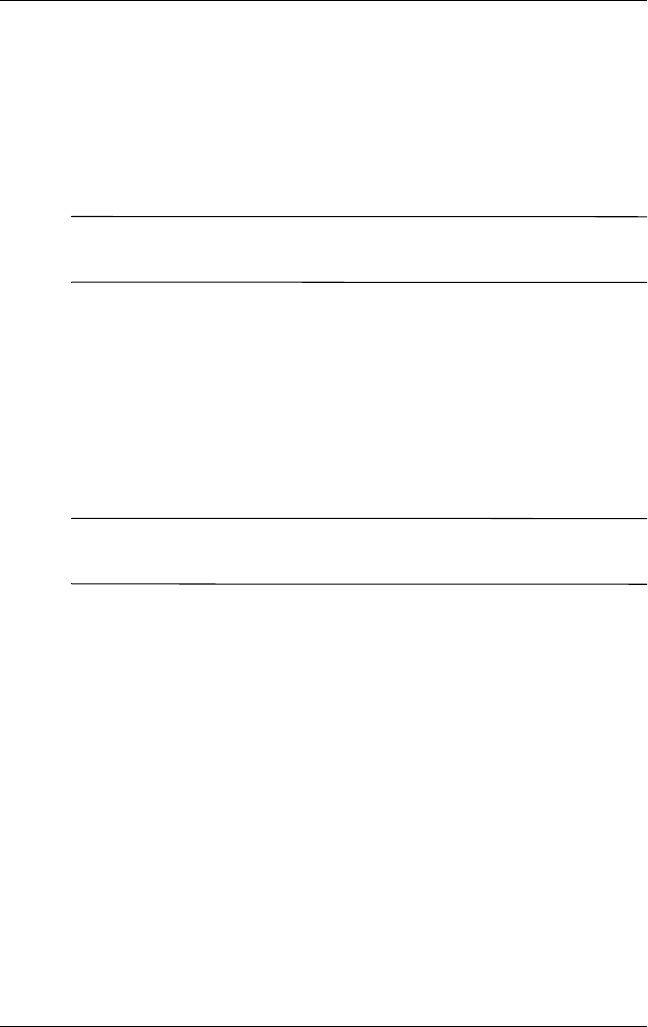
Using Wi-Fi
User’s Guide 8–4
4. Set up your Dialing Rules and Exceptions and press OK.
The next step is to setup your network interface cards.
5. From the iPAQ Wireless screen, tap > Settings.
6. Select Add New ... in the list box on the General tab to start
configuring wireless networks.
Note: If a network was detected in step 3, the SSID is
automatically entered and cannot be changed.
7. Enter a SSID into the Network Name box.
8. In the Connects to: box, select where your network connects
to (The Internet or Work).
9. If you want to connect to an ad-hoc connection, tap the This
is a device-to-device (ad-hoc) connection checkbox.
10. If authentication information is needed, from the Configure
Wireless Network screen, tap the Network Key tab.
Note: To determine whether authentication information is
needed, see your network administrator.
11. To configure the type of network authentication to use, select:
a. To use Shared Key authentication, tap the
Authentication (Shared mode) listbox. Type the
network key in the Network Key: box.
b. To use data encryption, tap the Data encryption
(WEP enabled) listbox.
c. If a network key is provided by your network
automatically, tap the The Key is provided for
me automatically checkbox.


















