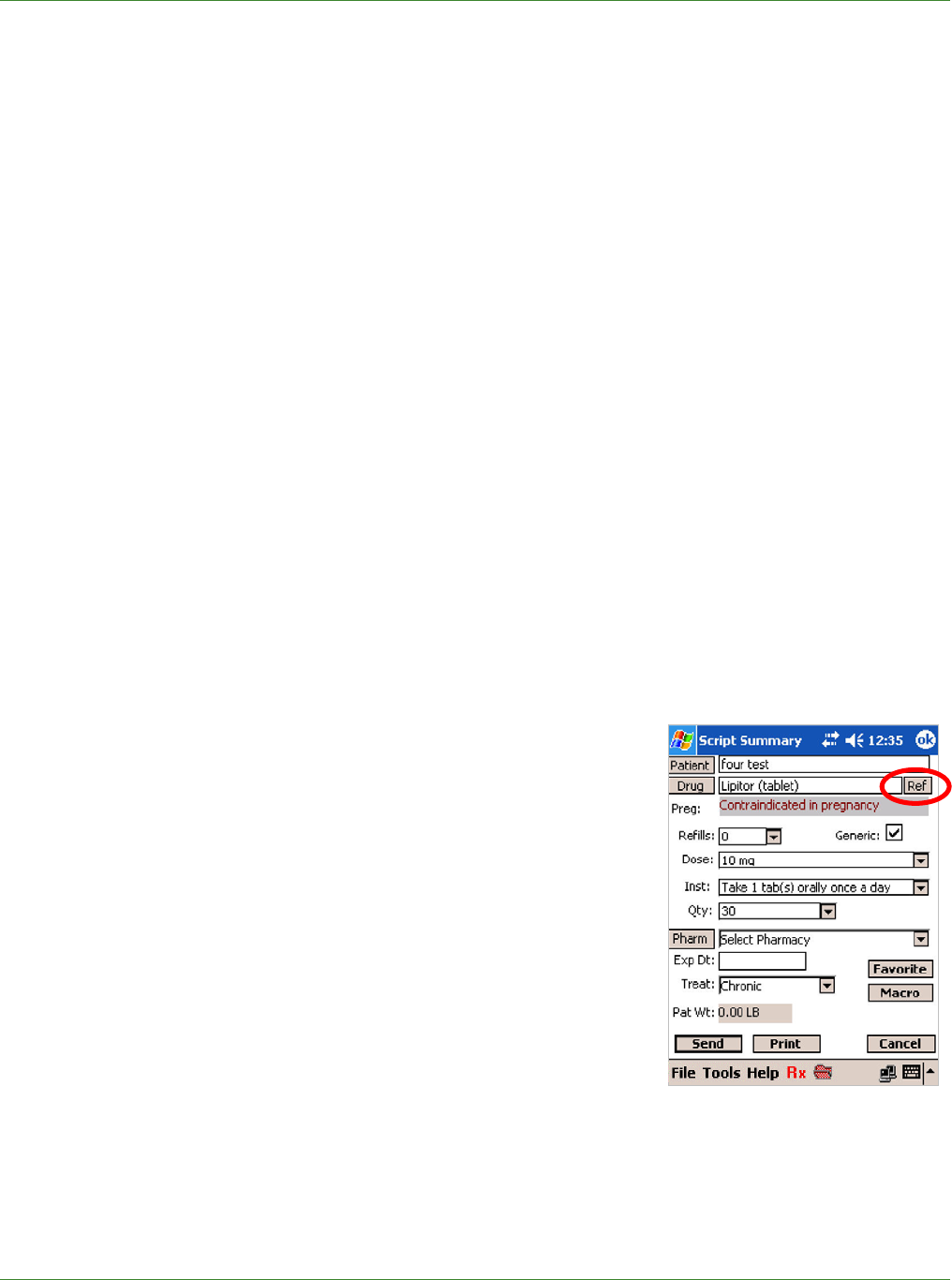
Care Delivery Solutions
4. Select Fax or Print Only
• Fax - enables the system to fax prescriptions using the fax number entered on the
previous screen (with the exception of Schedule 2 and OTC drugs).
• Print Only - prevents sending fax prescriptions to this site.
5. Select Favorites to add this site to the practice Favorites list.
6. Tap Save to add the pharmacy record.
12.2 Modifying a Pharmacy
1. After you have selected a pharmacy on the Search Pharmacy screen, tap Modify Pharmacy.
2. On the Add/Modify Pharmacy screen, make the needed changes to the pharmacy’s
information and then tap Next.
3. On the continuation screen, make any needed changes to the following and then tap Save to
record the changes:
• Chain name
• Fax or Print Only
• Delete Pharmacy – If selected, the pharmacy will not appear in the available list. It can
only be added back in the Internet Browser version Pharmacy Maintenance page.
• Practice Favorites – Select to add to Favorites; clear to remove from Favorites.
13.0 POCKETSCRIPT DRUG REFERENCE
The PocketScript Drug Reference is a comprehensive drug
database that provides information on virtually every drug
available to prescribers. Because keeping up with current drug
offerings is critical, the information is updated continuously.
Note: Medical supplies and equipment are not covered in the
guide.
1. Access the PocketScript Drug Reference on the Script
Summary screen by tapping Ref.
The General tab appears (shown below) and displays a
description of the drug.
2. To view more information about the drug, tap the tabs:
21


















