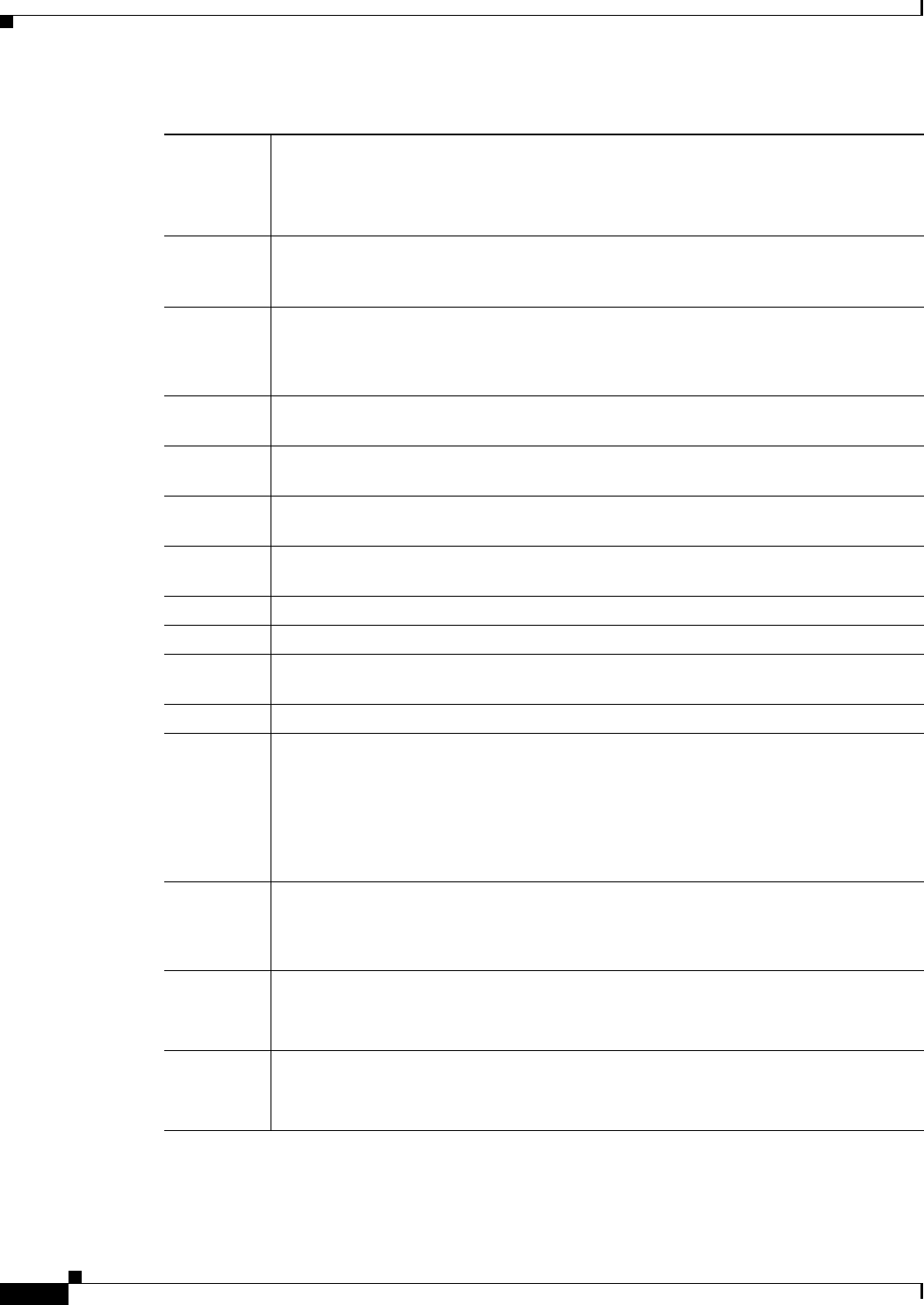
13-36
User Guide for Cisco Unified Operations Manager
OL-19470-01
Chapter 13 Generating Audio Phone and Video Phone Reports
Using Video Phones Reports
Protocol Protocol the phone is using to communicate with Cisco Unified Communications
Manager or Cisco Unified Communications Manager Express.
Note Only SCCP and SIP phones will be discovered. H.323 and MGCP protocols are
not currently supported.
Regd. Registration status of the video phone with respect to Cisco Unified Communications
Manager or Cisco Unified Communications Manager Express. Displays yes if the video
phone is registered or no if the video phone is not registered.
CCM One of the following:
• CCM—Cisco Unified Communications Manager
• CCE—Cisco Unified Communications Manager Express
CCM/CME
Name
DNS name of the Cisco Unified Communications Manager or Cisco Unified
Communications Manager Express with which the video phone is registered.
CCM/CME
Address
IP address of the Cisco Unified Communications Manager or Cisco Unified
Communications Manager Express with which the video phone is registered.
Switch
Name
Name of the switch to which the video phone is connected.
Switch
Address
IP address of the switch to which the video phone is connected.
Port Switch port used by the video phone; for example, Fa0/12.
Port Status Status of the port used by the video phone: up or down.
VLAN
Name
Name of the VLAN (user-defined name); for example, voice.
VLAN ID ID of the VLAN for the video phone; for example, 100.
SRST Mode One of the following:
• yes—The phone is in SRST mode
• no—The phone is not in SRST mode
• ?—The phone is suspected to be in SRST mode
• —(dash)—The phone is not an SRST phone
SRST
Router
One of the following:
• IP address of the router that the phone is using for SRST
• —(dash)
Serial No. IP phone serial number
Note This information is obtained by phone polling. See Understanding Phone
Polling, page 13-28.
Application
ID
Identifier of the firmware running on the phone
Note This information is obtained by phone polling. See Understanding Phone
Polling, page 13-28.
Table 13-8 All Video Phones/Lines Report


















