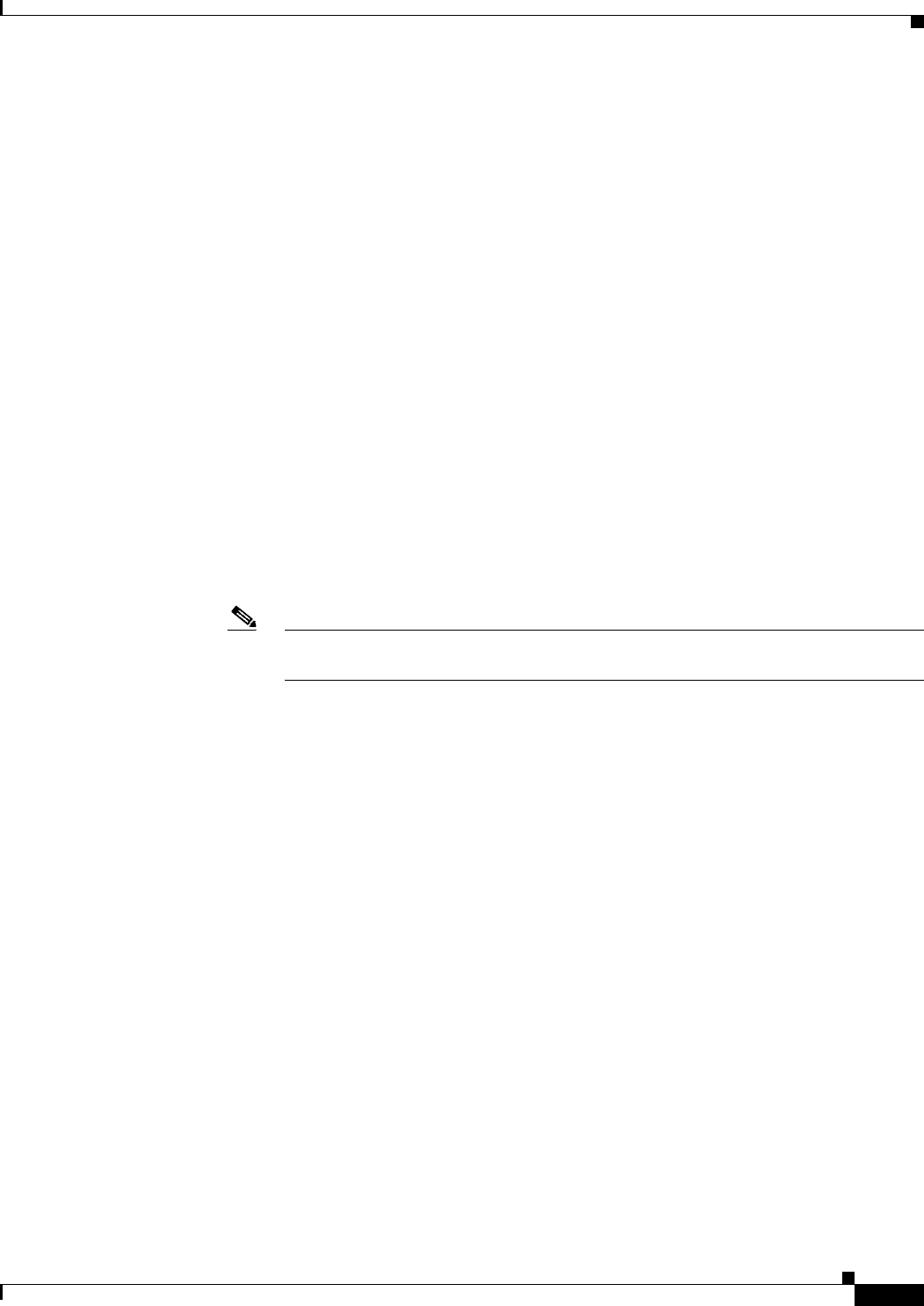
13-29
User Guide for Cisco Unified Operations Manager
OL-19470-01
Chapter 13 Generating Audio Phone and Video Phone Reports
Using Video Phones Reports
Video Phones reports provide two types of reports: inventory and video phone status change:
• Inventory reports—Provide detailed video phone data, reflecting the current status of video phones
in your network. These reports enable you to search for a few video phones, list a specific set of
video phones—such as phones connected to a switch or phones in SRST mode—or view all video
phones and lines:
–
Search—Use Search to view information for a few video phones or a single video phone; search
enables you to find phones using all or part of an extension number, IP address, or MAC address.
See Searching for Video Phones, page 13-30.
–
Inventory Analysis—Use the Inventory Analysis report to display video phones that meet
criteria that you specify; for example, video phones that are registered to a particular Cisco
Unified Communications Manager or video phones that are not connected to particular
switches. See Generating the Video Phone Inventory Analysis Report, page 13-32 and 3.
–
Video Phones/Lines—Use the Video Phones/Lines report to view data for all video phones that
Operations Manager is monitoring. See Understanding the All Video Phones/Lines Report,
page 13-35 and Understanding Video Phone Reports, page 13-38.
–
TelePresence—Use the TelePresence report to view data for all TelePresence video phone
devices and the Cisco Unified IP Phone 7970 associated with the corresponding TelePresence.
See Generating the TelePresence Report, page 13-37.
–
SRST Video Phones—Use the SRST Video Phones report to view data for video phones that
are configured for Survivable Remote Site Telephony (SRST) only. See Generating the SRST
Video Phones Report, page 13-38.
Note Video phones that are configured for SRST are also included in the All Video
Phones/Lines report and can be included in the Inventory Analysis report.
–
SIP Video Phones—Use the SIP Video Phones report to view data for all SIP video phones that
Operations Manager is monitoring. See Generating the SRST Video Phones Report, page 13-38.
When a web interface is accessible for a video phone, you can open it from most video phone reports
by clicking the hyperlink for one of the following:
–
Extension number
–
MAC address
–
Video phone IP address
For more information, see Opening an IP Phone Web Interface, page 13-18.
• Video Phone Status Changes reports—Provide data for video phones that have undergone a status
change during the previous 1 to 30 days:
–
Video Phone Move—Use the Video Phone Move report to view data for phones that have been
connected to a different switch or switch port or that have registered to a different Cisco Unified
Communications Manager. See Using the Video Phone Move Report, page 13-43.
–
Video Phone Audit—Use the Video Phone Audit report to obtain a summary of changes,
including data for phones that have moved, been removed, undergone an extension number
change, appeared in inventory with a duplicate MAC or IP address, or become suspect. See
Using the IP Phone Audit Report, page 13-22.
–
Removed Video Phones—See Using the Removed Video Phones Report, page 13-45.
–
Extension Number Change—See Using the Video Phone Extension Number Changes Report,
page 13-46.


















