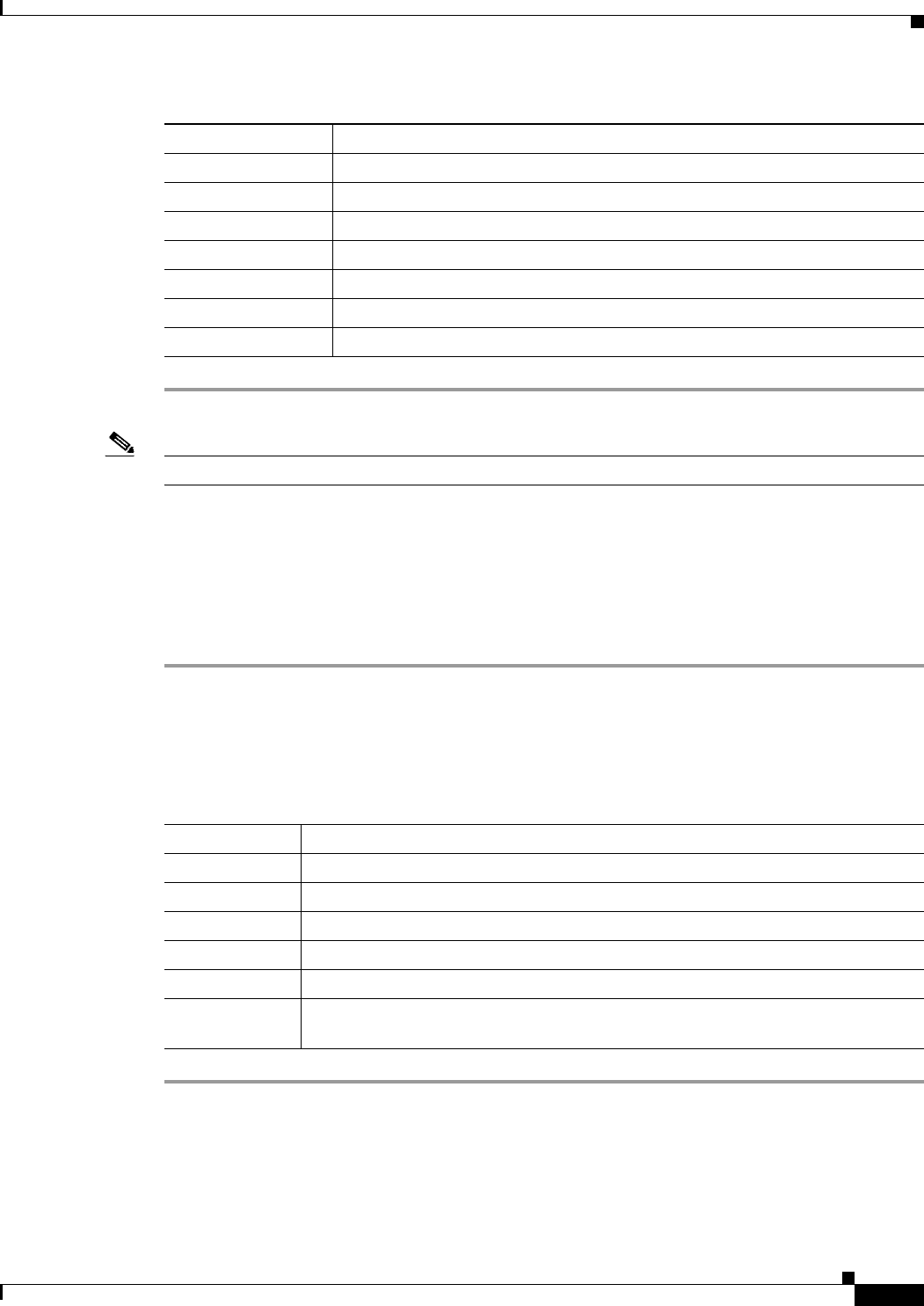
13-25
User Guide for Cisco Unified Operations Manager
OL-19470-01
Chapter 13 Generating Audio Phone and Video Phone Reports
Using Audio Phones and Applications Reports
Note The Extension Number Changes report is not supported for Cisco Wireless IP Phone 7920.
Using the Suspect Phone Report
The Suspect Phone report displays the attributes of all IP phones in your network that:
• Have not registered with a Cisco Unified Communications Manager.
• Have made an unsuccessful attempt to register with a Cisco Unified Communications Manager.
Step 1 Select Reports > Audio Phones and Applications > IP Phone Status Changes > Suspect. The IP
Phone Status reports page appears.
Step 2 Select the time period (24 hours - 30 days) from the list and click View. If there are any suspect IP
phones, the Suspect Phone report appears in a new window, displaying the information described in the
following table.
Column Description
Extension Extension number of the IP phone.
IP Address IP address of the IP phone.
MAC Address MAC address of the IP phone.
CCM Address Cisco Unified Communications Manager address.
Switch Address IP address of the switch to which the IP phone was previously connected.
Switch Port Switch port to which the IP phone was previously connected.
Time Time that Operations Manager determined that the extension number changed.
Column Description
Extension Extension number of the suspect IP phone.
IP Address IP address of the suspect IP phone.
MAC Address MAC address of the suspect IP phone.
Switch Address IP address of the switch to which the suspect IP phone is connected.
Switch Port Switch port used by the suspect IP phone.
Indication Indicates the Cisco Unified Communications Manager registration status of the IP
phone.


















