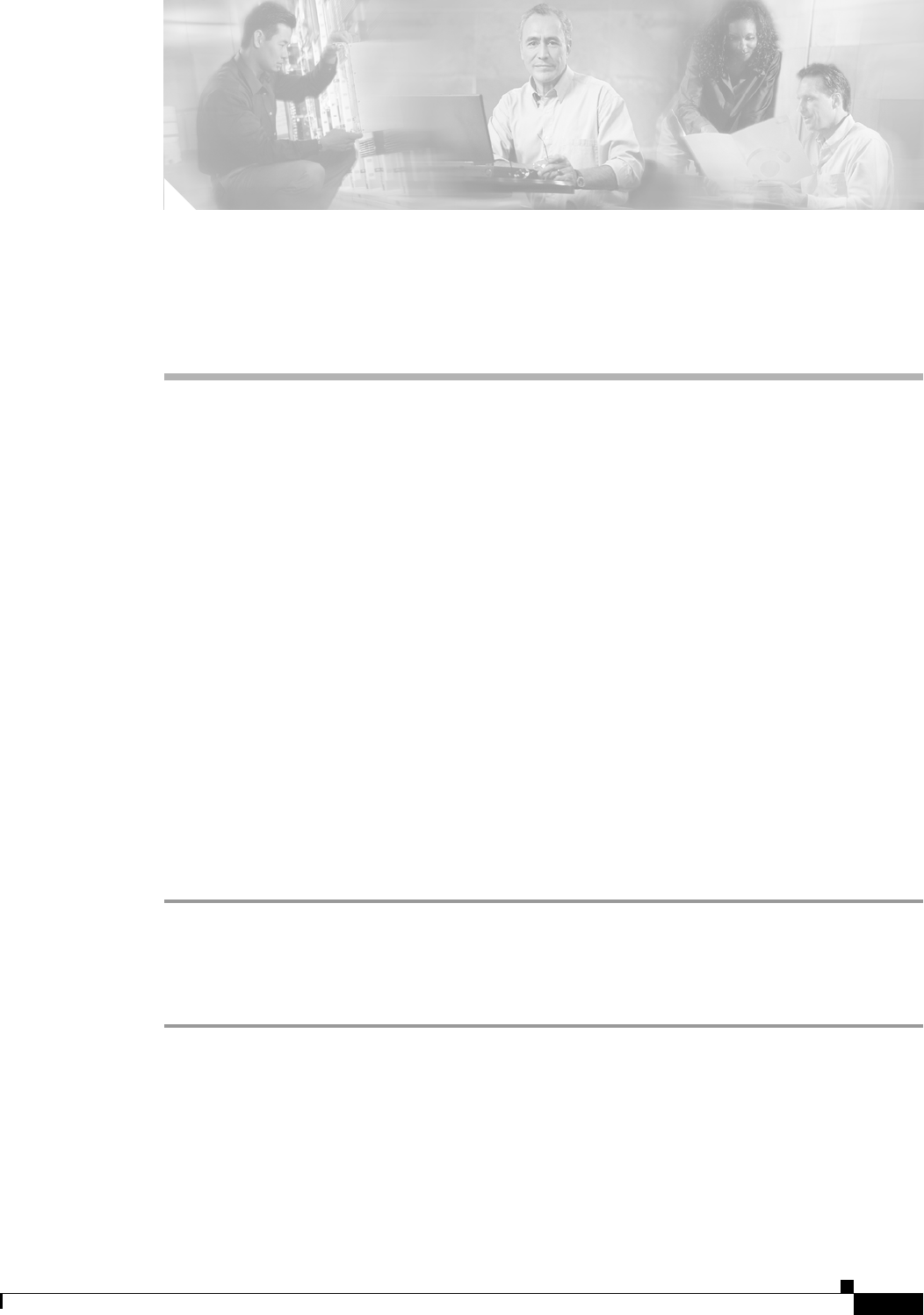
CHAPTER
5-9
Troubleshooting Guide for Cisco Unified MeetingPlace Express Release 1.2
OL-11303-01
5
General Troubleshooting Tips for the
Cisco Unified MeetingPlace Express System
This chapter contains the following troubleshooting topics:
• Swapping Out a Disk Drive, page 5-9
• File Locations, page 5-10
• Troubleshooting a Licensing Error Problem, page 5-11
• Troubleshooting a Problem with Excessive Random E-Mails Being Sent, page 5-11
After reviewing this chapter, if you still have problems with Cisco Unified MeetingPlace Express,
contact Cisco TAC. See the “Obtaining Technical Assistance” section on page vi for information on
contacting Cisco TAC.
Swapping Out a Disk Drive
This section describes how to swap out a hard-disk drive on your Cisco MCS server. Each Cisco MCS
server has multiple hard-disk drives so it is possible to continue using the
Cisco Unified MeetingPlace Express system if a hard-disk drive fails. However, there will be no
redundancy and if the system goes down, you can lose your operating system, application, and data.
Before You Begin
Step 1 Determine the model number of your Cisco MCS server.
Step 2 Determine which hard-disk drive on your Cisco MCS server has failed.
Step 3 Order the replacement hard-disk drive. The replacement hard-disk drive must be the same model as the
one it is replacing.


















