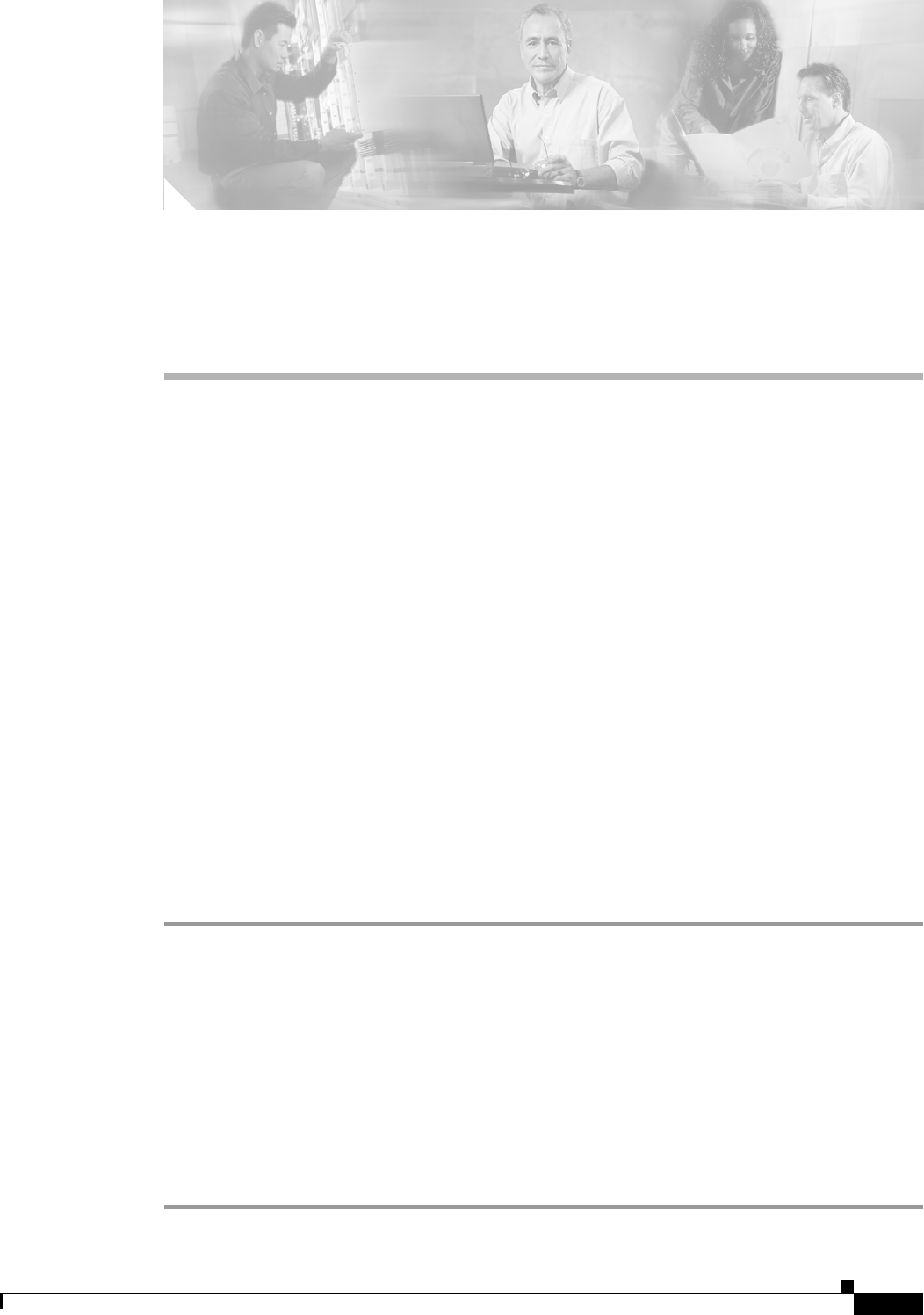
CHAPTER
2-1
Troubleshooting Guide for Cisco Unified MeetingPlace Express Release 1.2
OL-11303-01
2
Backing Up, Archiving, and Restoring Data in
Cisco Unified MeetingPlace Express
This chapter contains the following troubleshooting topics:
• Backing Up Data, page 2-1
• Archiving Data, page 2-2
• Restoring Data, page 2-2
After reviewing this chapter, if you still have problems with Cisco Unified MeetingPlace Express,
contact Cisco TAC. See the “Obtaining Technical Assistance” section on page vi for information on
contacting Cisco TAC.
Backing Up Data
You can use the Cisco Unified MeetingPlace Express Administration Center to configure the system to
automatically back up data.
If you choose to disable the automatic back up feature, you can still manually back up data. However, if
you disable the automatic backup, be sure to only run one backup at a time.
To manually back up data, follow these steps:
Procedure
Step 1 Log in to the Cisco Unified MeetingPlace Express operating system as the mpxadmin user.
Step 2 At the password prompt, enter the mpxadmin password.
The Cisco Unified MeetingPlace Express operating system desktop appears.
Step 3 Right-click on the desktop.
Step 4 From the menu, select New Terminal. This brings up a terminal session.
Step 5 Manually back up the data by entering the following:
sudo $MP_DATABASE/db-maintenance/backup.sh
Step 6 On the desktop, click RedHat > Network Services.
Step 7 Click Log out.


















