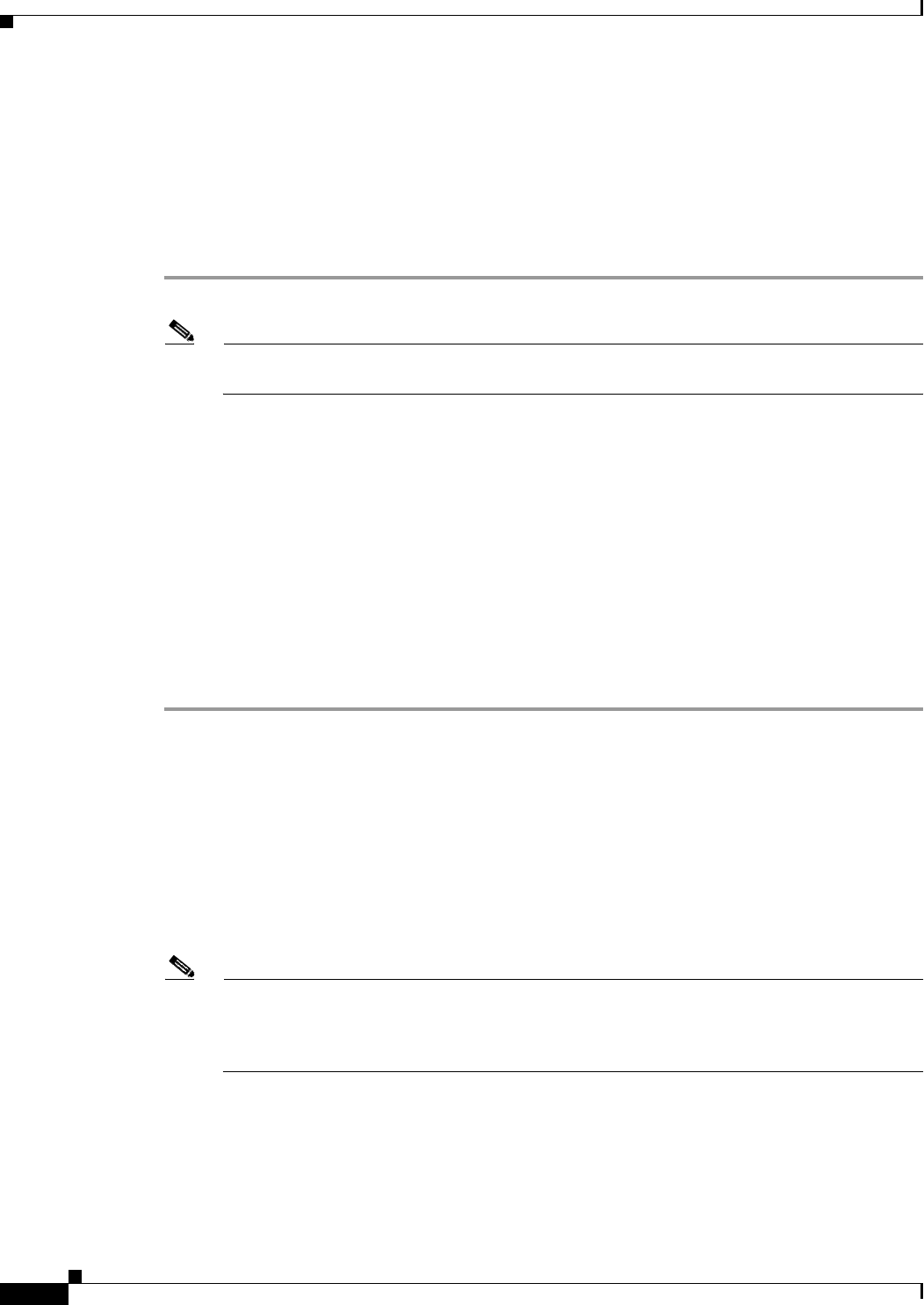
1-6
Troubleshooting Guide for Cisco Unified MeetingPlace Express Release 1.2
OL-11303-01
Chapter 1 Troubleshooting Access Issues for the Cisco Unified MeetingPlace Express System
Troubleshooting a Failed LDAP Log On Attempt
–
The entries for the Directory username and Password fields are correct. See the Configuration
and Maintenance Guide for Cisco Unified MeetingPlace Express Release 1.2 for information
about allowable values for each field.
Restart the Cisco Unified MeetingPlace Express server if you made any changes. If this does not
correct the problem, follow the steps in the procedure below.
Procedure
Step 1 Log in to Cisco Unified MeetingPlace Express as the user called admin.
Note For information on logging in to Cisco Unified MeetingPlace Express, see the Installation and
Upgrade Guide for Cisco Unified MeetingPlace Express Release 1.2.
Step 2 Capture the system information by following these steps:
a. In Cisco Unified MeetingPlace Express click Administration in the top menu bar.
b. On the left, click Services, then Logs, then View System Information Capture.
c. Enter the information into the form. In the Approximate event time field, enter a time that is about
the time when you tried to log in using the LDAP mechanism.
d. Enter 10 in the Log capture window field.
e. Click View Logs.
f. At the pop-up message, click OK.
g. Save the file created by clicking Export to File.
Step 3 Forward the saved file to Cisco TAC.
If you are using Cisco Unified CallManager, remember the following:
• Ensure that you can log in to the Cisco Unified CallManager Data Connection Directory.
For example, in Cisco Unified CallManager go to Programs > DC Directory Administration. Log
in as the Directory Manager with the password that you specified in the Password field on the
Cisco Unified MeetingPlace Express Usage Configuration page (Administration > System
Configuration > Usage Configuration).
• Ensure that the first time a user logs in to Cisco Unified MeetingPlace Express, he uses the
End-User Interface.
Note When a user logs in for the first time, Cisco Unified MeetingPlace Express creates a profile for
that user “on the fly.” A successful login (and the message Welcome “User”) means that the
user’s profile was successfully created. If the user attempts to log in for the first time using the
Telephone User Interface (TUI), the system will not create a profile.
• Ensure that the user profile is not locked in Cisco Unified CallManager. (User profiles become
locked after too many failed attempts to log in.)
• Check the Cisco Unified MeetingPlace Express log in the following location:
/opt/cisco/meetingplace_express/tomcat/current/logs/bounty.out


















