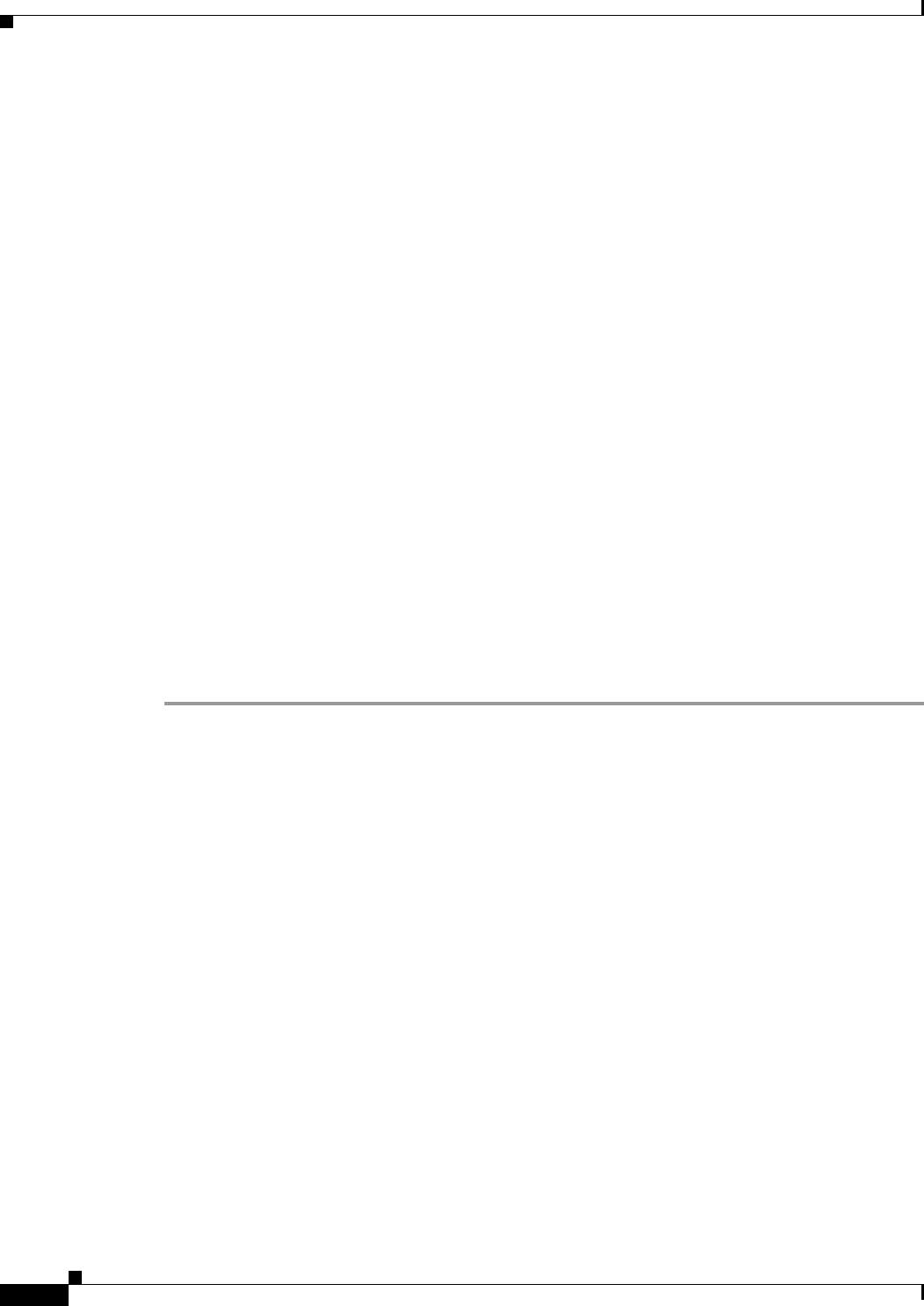
3-2
Troubleshooting Guide for Cisco Unified MeetingPlace Express Release 1.2
OL-11303-01
Chapter 3 Common Telephone Issues in Cisco Unified MeetingPlace Express
Undetected Key Presses
• If there is still congestion, you may have to take standard congestion reduction measures such as
these:
–
Reduce traffic in the local LAN by adding more switches and distributing the network devices
between them.
–
Reduce the number of devices on the local LAN (and thus the traffic) by adding more routers to
create more (but smaller) LANs. There might also be unused ports on the local router in which
case more routers are not needed.
–
Change network device settings to reduce unnecessary traffic such as adding Access Control
Lists (ACLs) to the local router to filter out irrelevant traffic.
• Get a trace of network traffic. This trace should be taken as close to the eth0 port as possible.
• Some phones provide network error statistics about how many bad frames have been received. See
if the particular phone has these statistics. If so, see if the phone has registered the reception of a
large number of bad frames.
• Verify the configuration of the device that routes calls to Cisco Unified MeetingPlace Express.
• Check for any firewalls between the phone and Cisco Unified MeetingPlace Express that may
prevent calls.
Undetected Key Presses
If it appears that the Cisco Unified MeetingPlace Express system is not detecting you when you press
the keys on your phone, try these steps:
Procedure
Step 1 Log in to the Cisco Unified MeetingPlace Express operating system as the root user.
Step 2 At the password prompt, enter the root password.
The Cisco Unified MeetingPlace Express operating system desktop appears.
Step 3 Right-click on the desktop.
Step 4 From the menu, select New Terminal. This brings up a terminal session.
Step 5 At the CLI, enter the following:
eventlog -b<mmddhhmm> -e<mmddhhmm>
For the start time (the -b value), enter a time shortly before the call failed. For the stop time (the -e value),
enter a time shortly after the call failed.
Step 6 Check the DID/DNIS and input events to determine which port is yours.
Step 7 Look later in the trace to see if DTMFs sent from your phone were being detected. If they are not
detected, then check the following:
• Verify that the telephony network is using RFC 2833 digits or out-of-band digits. (The
Cisco Unified MeetingPlace Express system does not support in-band digits.)
• Network congestion might be preventing the RFC 2833 digits or out-of-band digits from reaching
the system.


















