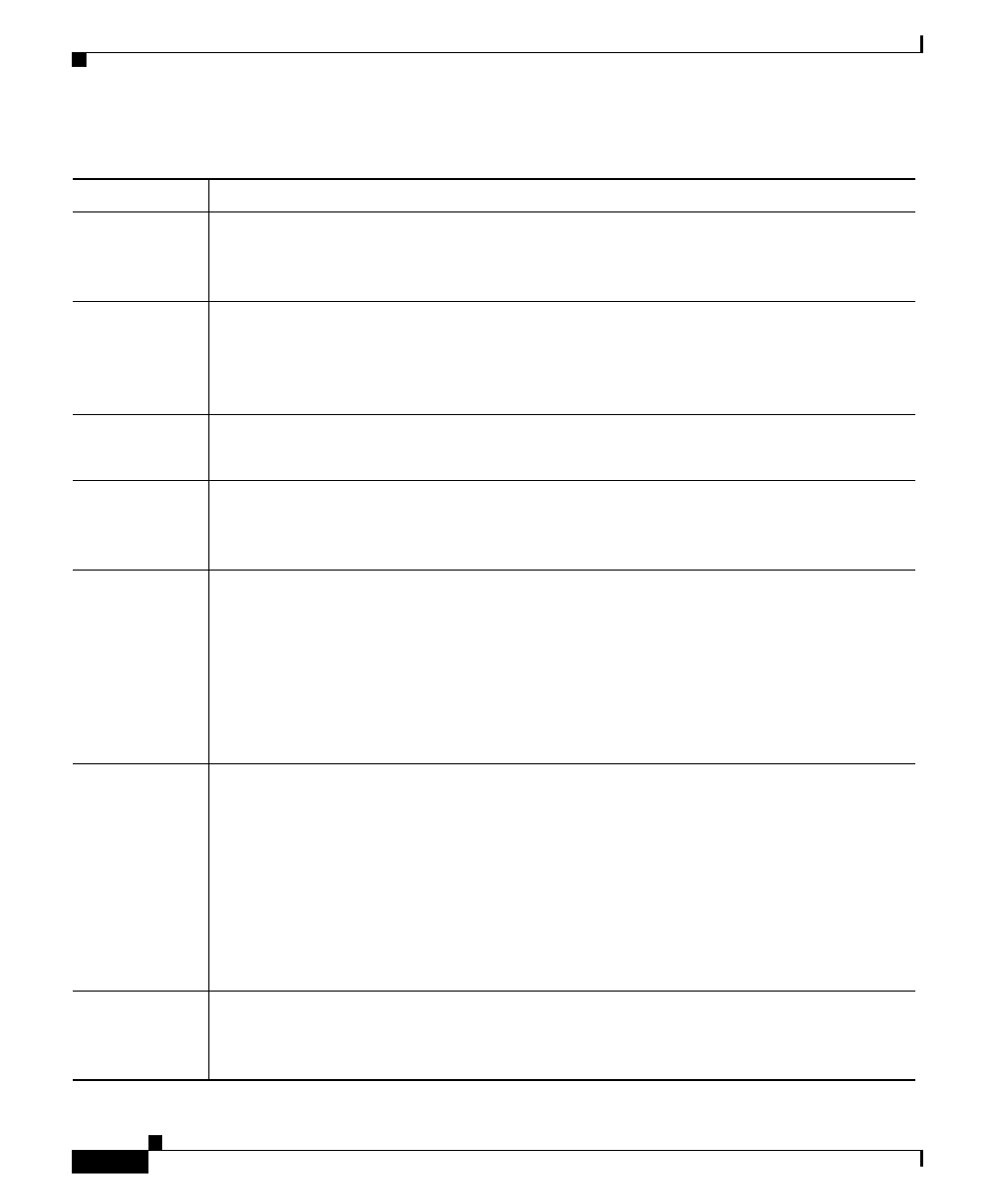
Open Caveats
68
Release Notes for Cisco CallManager Release 3.0(10)
78-13493-02
CSCdr77184 Call park numbers do not recycle through configured range.
Workaround: Go to Feature > Call Park, select a range, and click Update; or
create a new range.
CSCdr80075 A need exists for the Cisco CallManager to check the assignment of lines and
speed-dial keys for errors.
Workaround: Put all lines at the top of the button template (before speed dials) or
update the phone load to version P003H300 or later.
CSCdr80638 Locations do not recognize a transcoder correctly.
Workaround: No workaround exists.
CSCdr80728 AVVID: Automated install CD does not load Cisco Media Convergence Server 7835
(MCS7835) without locking up.
Workaround: Update the server BIOS.
CSCdr81135 Devices cannot be associated to user using Netscape; Javascript error displays.
Using Netscape 4.7 or 4.73 on different PCs, go to Global Directory, choose user,
press Associate Devices, and go to User Device Assignment screen. When you check
a device box, at the bottom of the browser, it displays “Javascript error: Type
'Javascript:' into Location for details.” When you press update, the device does not
get associated with the user.
Workaround: Use Microsoft Internet Explorer 5.0.
CSCdr85945 Incorrect help definitions appear for Hold service parameters.
• HoldType — Determines whether the hold light flashes more rapidly for the user
who placed a call on hold when two different phones share the same directory
number. Default is still F.
• ToneOnHoldTime — Determines the interval between tones when a call is on
hold. Default is 10 seconds, and the value range is 3 to 99999.
Workaround: Use the preceding definitions instead of the definitions in the
Cisco CallManager Administration Guide and online help.
CSCdr97481 Line button does not answer call on Cisco IP Phone model 30 VIP/12 SP+ with call
pickup.
Workaround: Use the hookflash to retrieve the call.
Table 8 Open Caveats for Cisco CallManager Release 3.0(10) (continued)
DDTS number Description


















