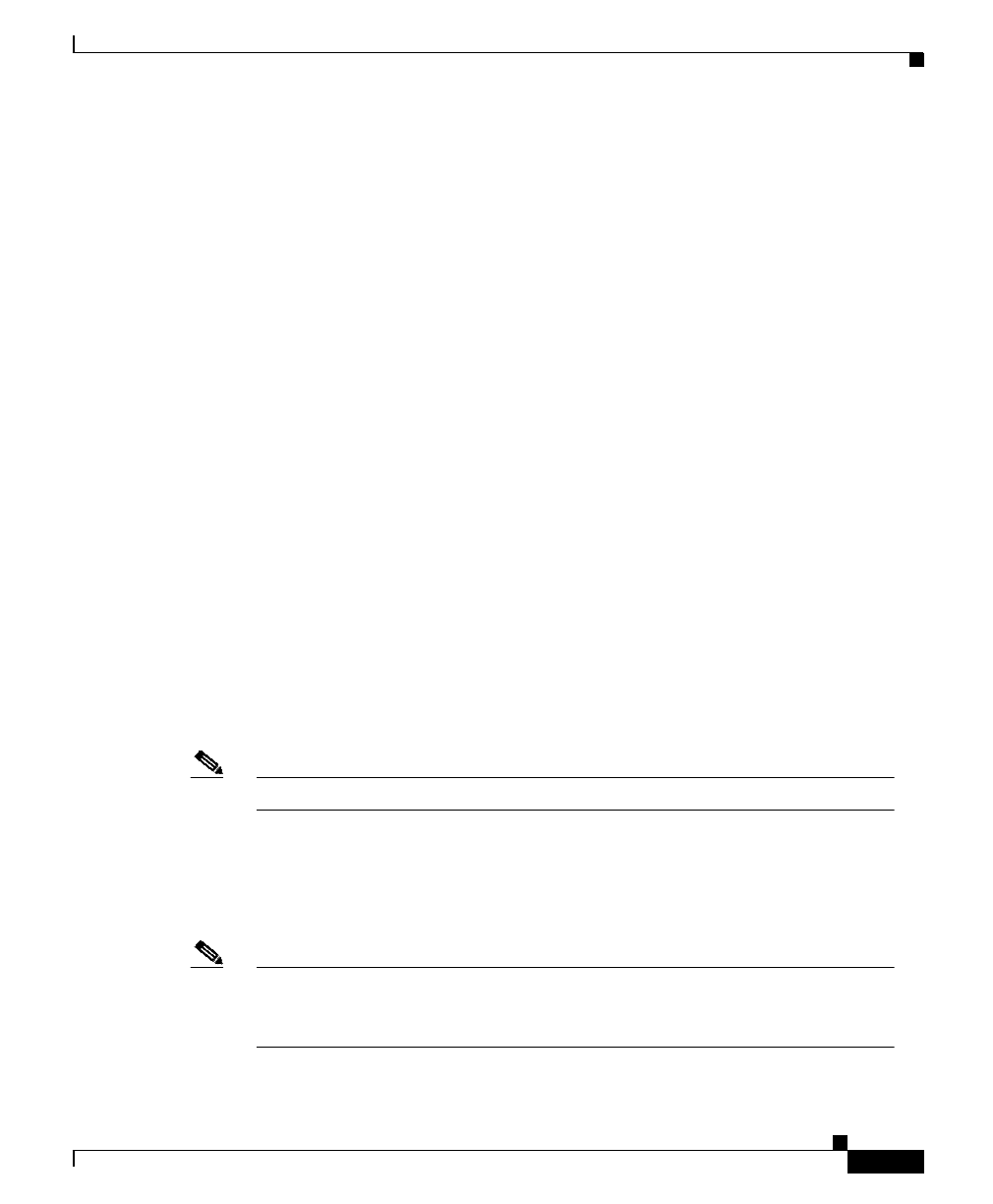
17
Release Notes for Cisco CallManager Release 3.0(10)
78-13493-02
New and Changed Information
• Cisco WebAttendant Configuration—A new set of added pages enables
administrators to configure Cisco WebAttendant pilot points, hunt groups,
and users. To access this page from the main Cisco CallManager
Administration page, select Service > Cisco WebAttendant.
• Gateway Configuration—The modified Cisco CallManager Administration
interface includes support for additional MGCP gateways, such as Cisco 2600
Series gateways with FXS and FXO analog interfaces. The MGCP gateway
configuration no longer appears as a separate menu item under Device. To
access gateway configuration pages from the main Cisco CallManager
Administration pages, select Device > Add a New Device; then, select
Gateway from the drop-down listbox menu.
Important Notes for Release 3.0(5a)
Computer Telephony Integration
Computer Telephony Integration serves as the base interface to
Cisco CallManager for TAPI and JTAPI applications as well as direct CTI
applications such as Cisco WebAttendant. Cisco CallManager 3.0(5a) allows you
to control CTI application usage on a per-user basis. You can enable CTI
application use for a particular user by browsing to entry in the User->Global
Directory in the Cisco CallManager Administration Console and selecting the
“Enable CTI Application Use” checkbox.
Note By default, CTI application use is disabled for all users.
In addition, Cisco CallManager 3.0(5a) also enforces a limit of 400 concurrent
CTI connections per Cisco CallManager server. Each CTI application opens a
single CTI connection to the Cisco CallManager on successful initialization.
Alive CTI connection is required for the application to function.
Note A CTI connection is simply a TCP connection between the CTI
application and the Cisco CallManager server and is distinct from a
CTI port that is a virtual device.


















