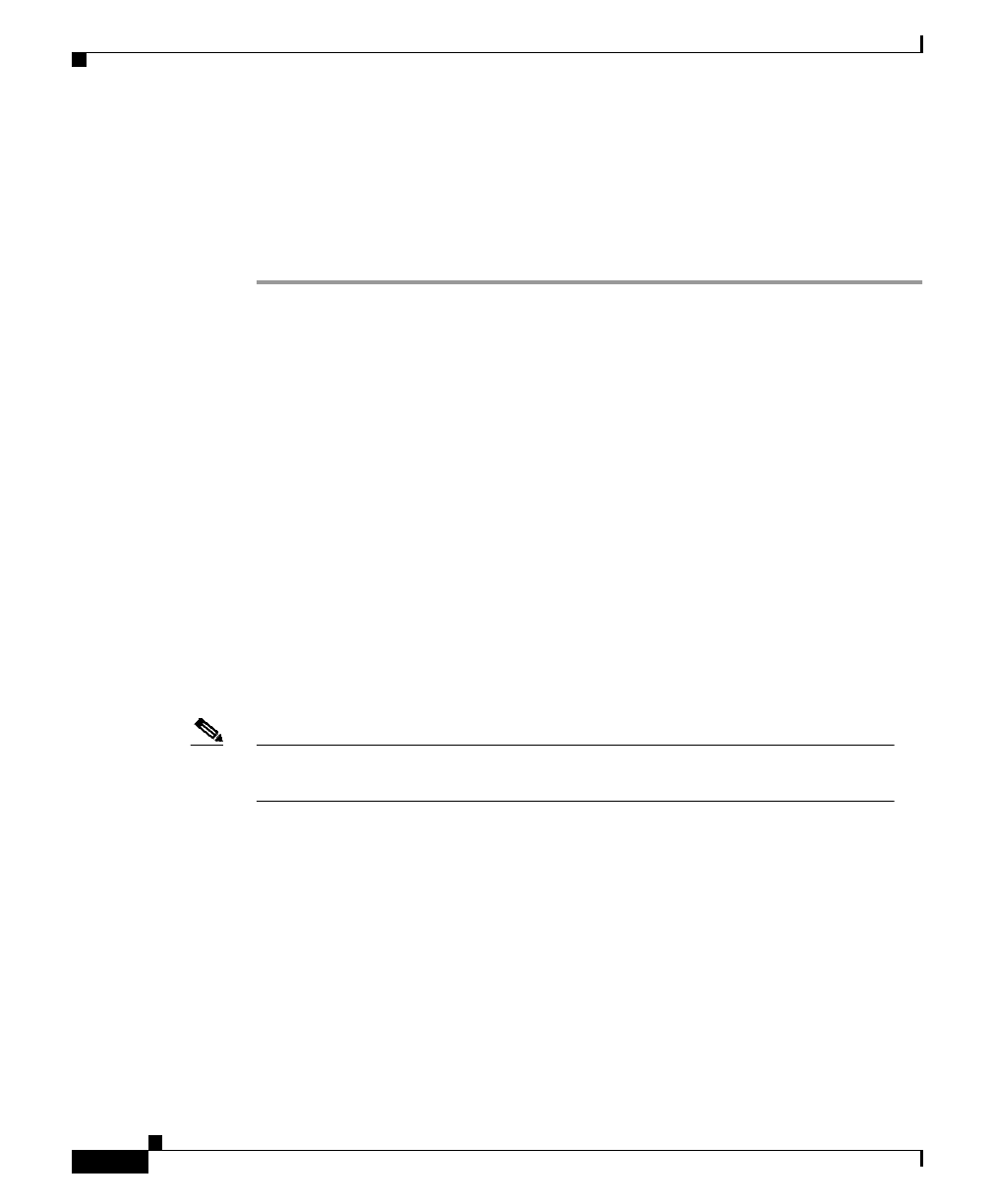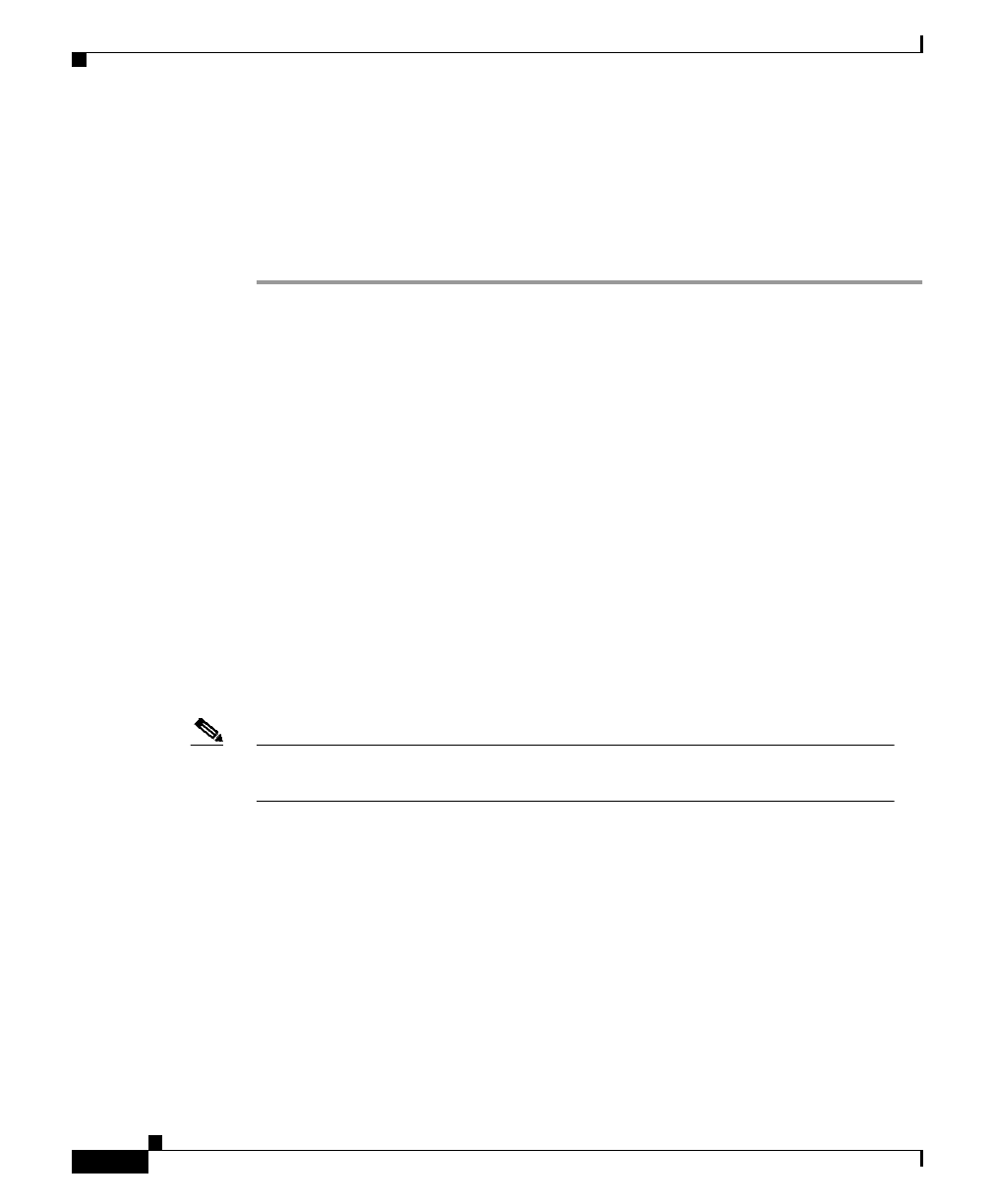
New and Changed Information
10
Release Notes for Cisco CallManager Release 3.0(10)
78-13493-02
Tech Prefixes
Cisco CallManager Release 3.0(6) supports tech prefixes in the Gatekeeper. To
properly configure the Cisco CallManager to register with a tech prefix you must
go to service parameters and perform the following steps:
Step 1 Choose Cisco CallManager.
Step 2 Choose Cisco CallManager from Configured Services.
Step 3 Enter GateKeeperSupportedPrefix in the Params section.
Step 4 Choose String as the type.
Step 5 Click update.
Step 6 Select GateKeeperSupportedPrefix from the Configured Service Parameters.
Step 7 Add the proper value; i.e., 1#, 2#, etc. Only one tech prefix is allowed.
Service Parameter
Cisco CallManager Release 3.0(6) supports a new service parameter.
MaxCTIConnections—This parameter sets the maximum number of
simultaneous active CTI connections between an application and the
Cisco CallManager. The default value is 400 connections.
Note Refer to Table 9 on page 83 for more information on service
parameter definitions and defaults.
Important Notes for Release 3.0(6)
Cisco IP Phone 7910 and Cisco IP Phone 7940 Compatibility Issue
Cisco IP Phone 7910 and Cisco IP Phone 7940 are only supported by
Cisco CallManager Release 3.0(5a) and higher. If you are running an earlier
version, you must upgrade to a later version at
http://www.cisco.com/cgi-bin/tablebuild.pl/callmgr.