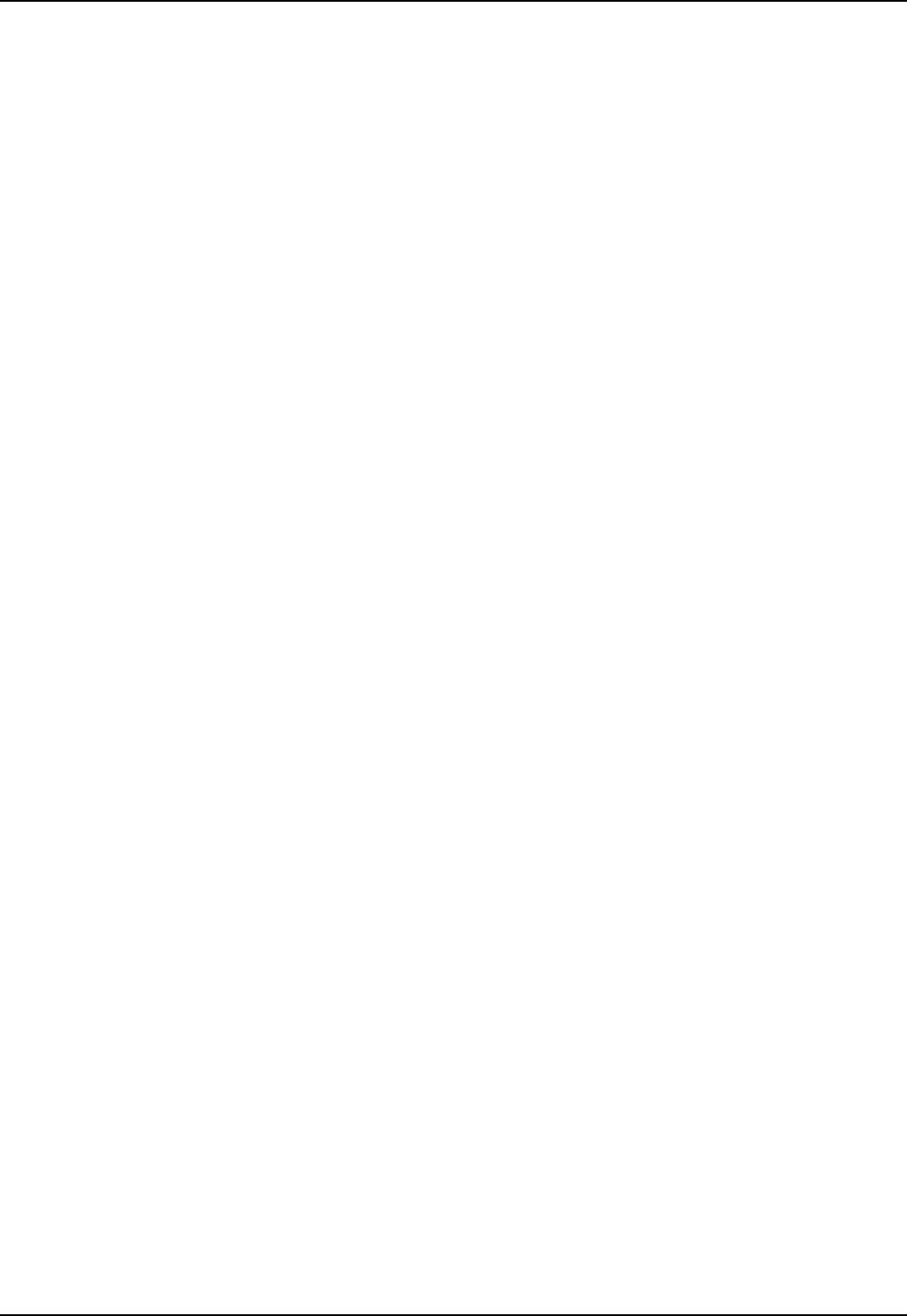
Phone Manager User Guide Page 93
IP Office 40DHB0002USAR Issue 13a (22nd September 2005)
Index
A
Absent Status 53
Account Code 53
Account Code
Required 86
Account Codes 24
Agent Mode 36
Agent Mode
Operation 57
All 20
Answer a Call 74
Answer a Call
Waiting 74
Audio Codec 39
B
Blind Transfer a Call
70
Busy on Held Calls
34
C
Call 50
Call (with Account
Code) 51
Call Handling Icons
54
Call History 15
Call Park Area 27
Call Status 14
Call Status Icons 14
Call Tag Form 74
Call Waiting 34
Callback an
Unanswered
Incoming Call 69
Clear a Call 70
Clock Type 43
Collect New
Voicemail Messages
72
Collect Your New
Voicemail Messages
72
Compact Mode 40
Conference 23
Conferencing 58
Configure Directory
30
Configure Menu 28
Configuring your
Preferences 59
Create a Conference
Call 71
Create a Directory
Entry 64
Create a Directory
Entry from an
Existing Call 65
Create a Speed Dial
81
Create a Speed Dial
to a User's Extension
85
Create a Speed Dial
While Creating a
Directory Entry 85
Create an MS
Outlook Contact from
an Existing Call 65
D
Date & Time Setting
42
Default Size 46
Default Sizing 46, 65
Delete a Directory
Entry 64
Delete a Speed Dial
84
Delete all Calls 76
Delete all Calls from
the Call History 76
Directory Entries 64
Directory Entry 31
DND Exception List
33
DND Exception
Number 33
Do Not Disturb 33, 53
Door 24
Door Release 36
E
Edit a Directory Entry
64
Edit a Speed Dial 84
Edit Speed Dial
Dialogue 63
Enable VoIP 35
End a Call 69
F
Follow Me To
Number 33
Forward hunt Group
Calls 33
Forward Number 33
Forward on Busy 33
Forward on No
Answer 33
Forward
Unconditional 33, 53
Forward Your Calls to
Another Location 78
Forwarding 33
From 14
Function Keys 55
G
Getting Started 11
H
Hands Free
Operation 56
Hide on Close 35
Hide on no Calls 35
Hints & Tips for
System
Administrators 87
I
In 17
Instant Messaging 44
Introduction 7
IP Soft Phone 56
M
Make a Call 67
Make a Call using a
Directory Entry 64
Make a Call Using a
Speed Dial 85
Make a Call with an
Account Code 76
Making a Call with an
Account Code 76
Media File 31
Messages 20
Missed 19
N
Name 31
New WAV 31
Number 14, 31
O
Off Hook Operation
34
Out 18
P
Park a Call 72
Park ID 35
Password 11
PBX Address 11
PBX Configuration
Information 29
PC Softphone
Operation 56
Personal Distribution
Lists 45
Phone Manager 35
PIN Restrictions 68
Place a Call on Hold
69
Place Call On Hold
69
Play Sound 35
Pop External
Program 35
Pop on Answer 35
Pop Outlook 35
Profile 47
Q
Queue 25
Queue ID 36
R
Receive a Call 69
Reclaim a Call 72
Redial a Number 69
Remove a
Conference Member
71
Remove a Member
from a Conference 71
S
Screen Pop 37
Script 26
Script File 31
Select the Tabs to
Show in Call History
81
Set a Do Not Disturb
Exception Number 79
Set an Absent
Message 75
Set Do Not Disturb
79
Set Do Not Disturb
(DND) 79
Set Outlook Folder
35
Set Ringback When
Free 74
SetRingbackWhenFr
ee 74
Short Cut Keys 37
Show All 35
Show In 35
Show Messages 35
Show Missed 35
Show Out 35
Speed Dials 21, 60
Status 26
T
Tag 14
Tag a Call 70
Tag a Parked Call 72
Tag a Transferred
Call 71
Take a Call Off Hold
69
Take Your Calls from
Another Extension 77
Telephone 34
To 14
To Assign an
Account Code to a
Call in Progress 86
To Make a Call Using
an Account Code 86
Transfer 52
Transfer a Call 70
Transfer a Call to
Another User's
Voicemail 71


















