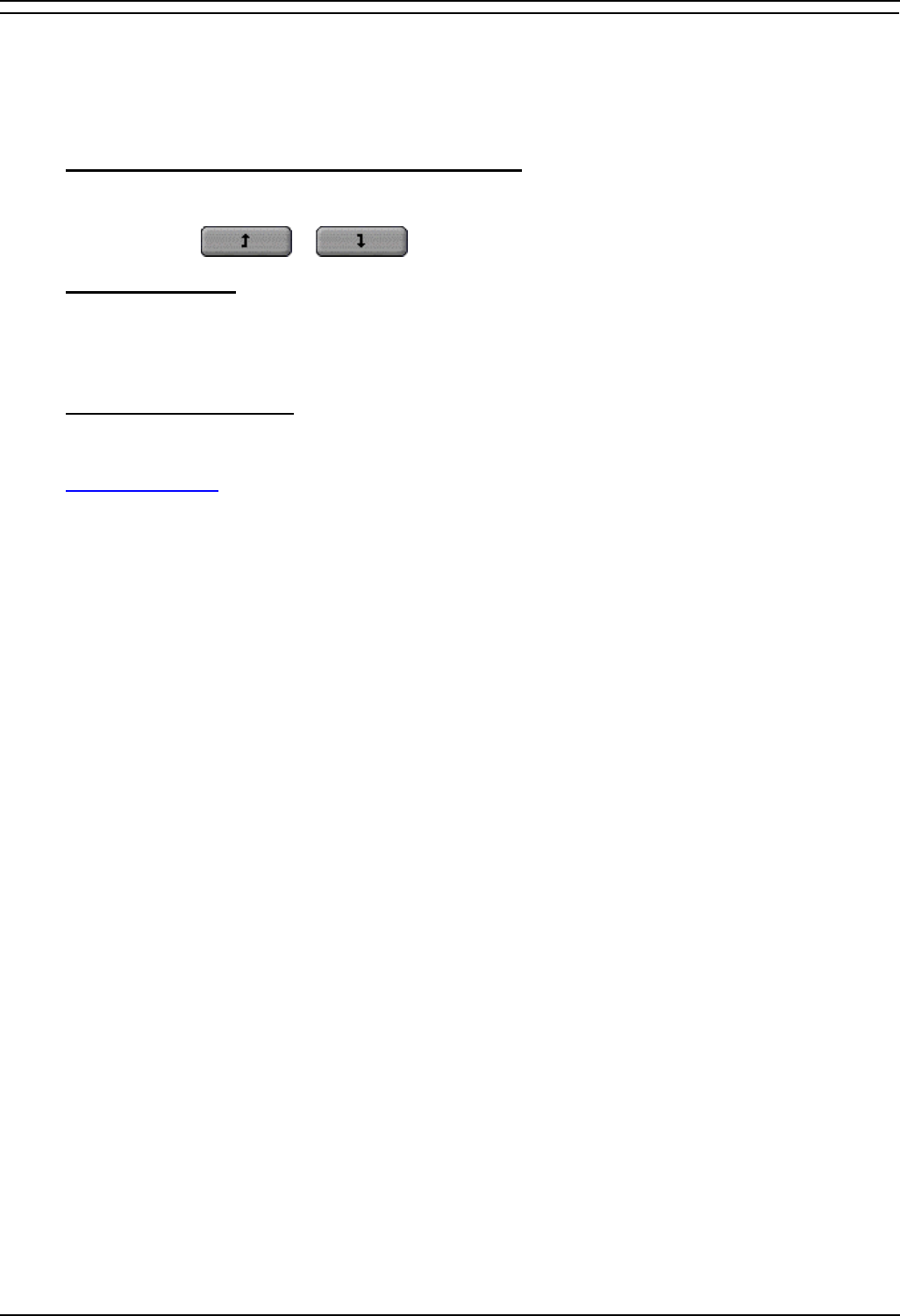
Phone Manager
Phone Manager User Guide Page 39
IP Office 40DHB0002USAR Issue 13a (22nd September 2005)
Audio Codec
Only Phone Manager PC Softphone users (VoIP extension users) will see this tab. It allows you to
configure the audio codec of the Phone Manager and to configure the Phone Manager for VoIP
operation.
• Please select your preferred audio codec for VoIP
Select one of the four industry standard audio codecs, as the preferred audio codec for VoIP
communication.
• Use the & keys to select the audio codec required.
• Frames per packet
If you are using a low bandwidth connection (such as a dial up Modem). Increasing the Frames
per packet to 2 may improve the quality of the VoIP communication, however this is not
guaranteed. If you are not using a low bandwidth connection it is recommended you use the
default value of 1.
• Confirm VoIP IP Address
Prompts you to select the IP address for VoIP communication. This is for when you have multiple
IP connections.
• Enable FastStart
This option provides the caller with a ring tone. If it is not checked the caller does not here a ring
tone, but the call is connected faster.
Note: Phone Manager must be closed and restarted for any change to the Audio Codec tab to take
effect.


















