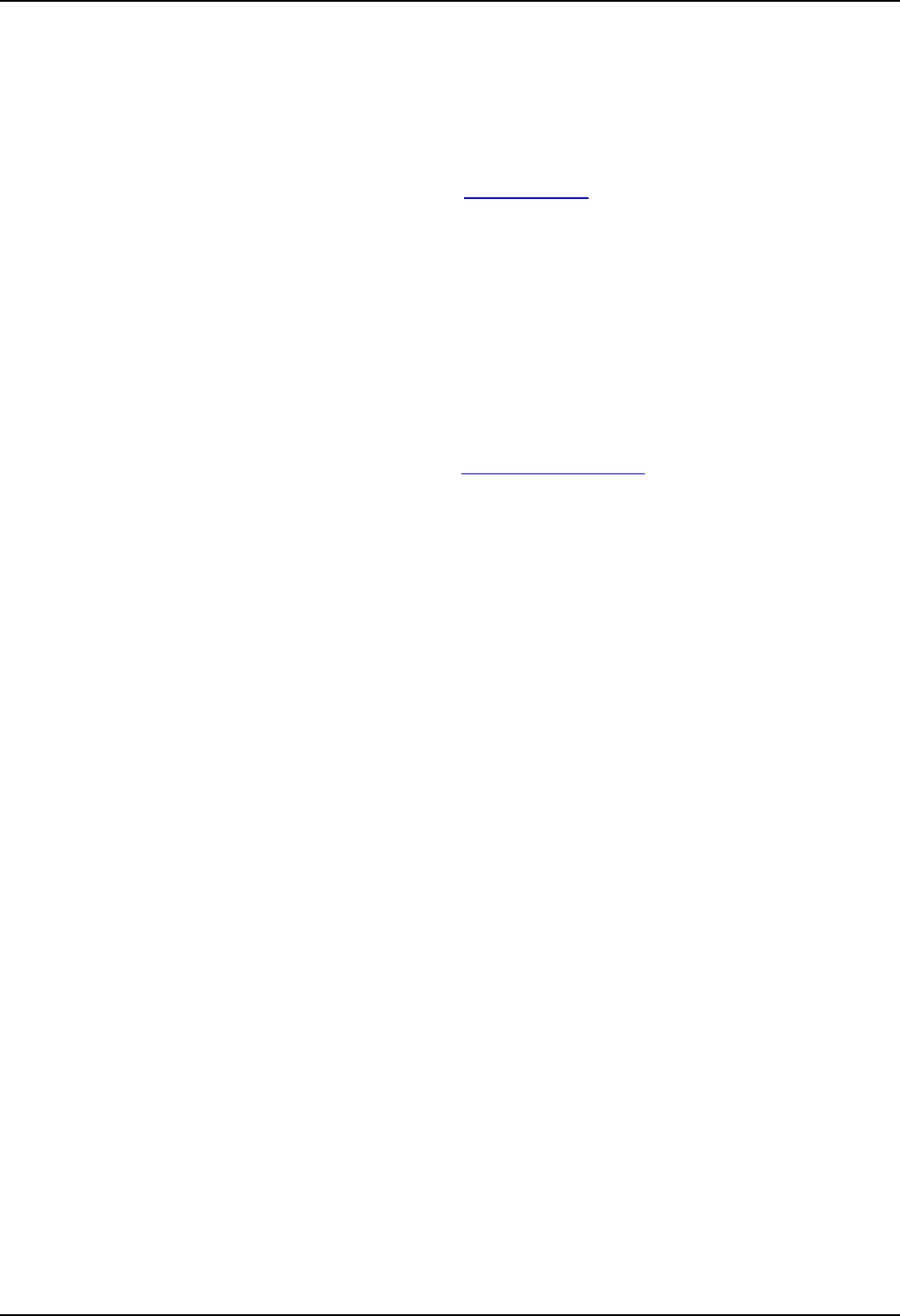
Phone Manager
Phone Manager User Guide Page 49
IP Office 40DHB0002USAR Issue 13a (22nd September 2005)
• Ringback when free (internal only)
This function will set Ring Back When Free on a busy extension. When this extension becomes
free your phone will ring and a call to the destination will be initiated once you have answered
your ringing phone. If the busy extension has Call Waiting set you will be unable to use this
function.
• Park/UnPark1-4 (F9-F12)
This function will allow you to park a call in one of the four park areas on the system. The call will
then appear on the relevant Park button in the Call Park Area
. You can then use the same
function to unpark this call.
• Busy Not Available (Ins)
For Agent Mode operation. Toggles Busy Not Available status on or off.
• Busy Wrap Up (Del)
For Agent Mode operation. Toggles Busy Wrap Up status on or off.
• Clear (Esc)
The Clear function will clear the current call only. This may be useful when you do not wish to
complete a screened transfer because the destination number is busy or cannot take the call and
you therefore wish to return to the original caller. This function can also be used to refuse an
incoming call. The call will be returned to the queue. This can be very useful if you accidentally
pick up a call from the wrong queue. See also Working with Queues
.
• Join a Conference
This function will allow you to join an IP Office Conferencing Center conference.
• Book a Conference
This function will allow you to book an IP Office Conferencing Center Conference. Only available
if permission is specified by your System Administrator.
• HangUp (End)
The Hangup function simulates the function of actually hanging up the phone, i.e. finish the
current call. Therefore, is very useful on phones configured for Off Hook Operation.
Note: When Phone Manager is in Agent Mode, the roles of the F1 and F3 functions are swapped.


















