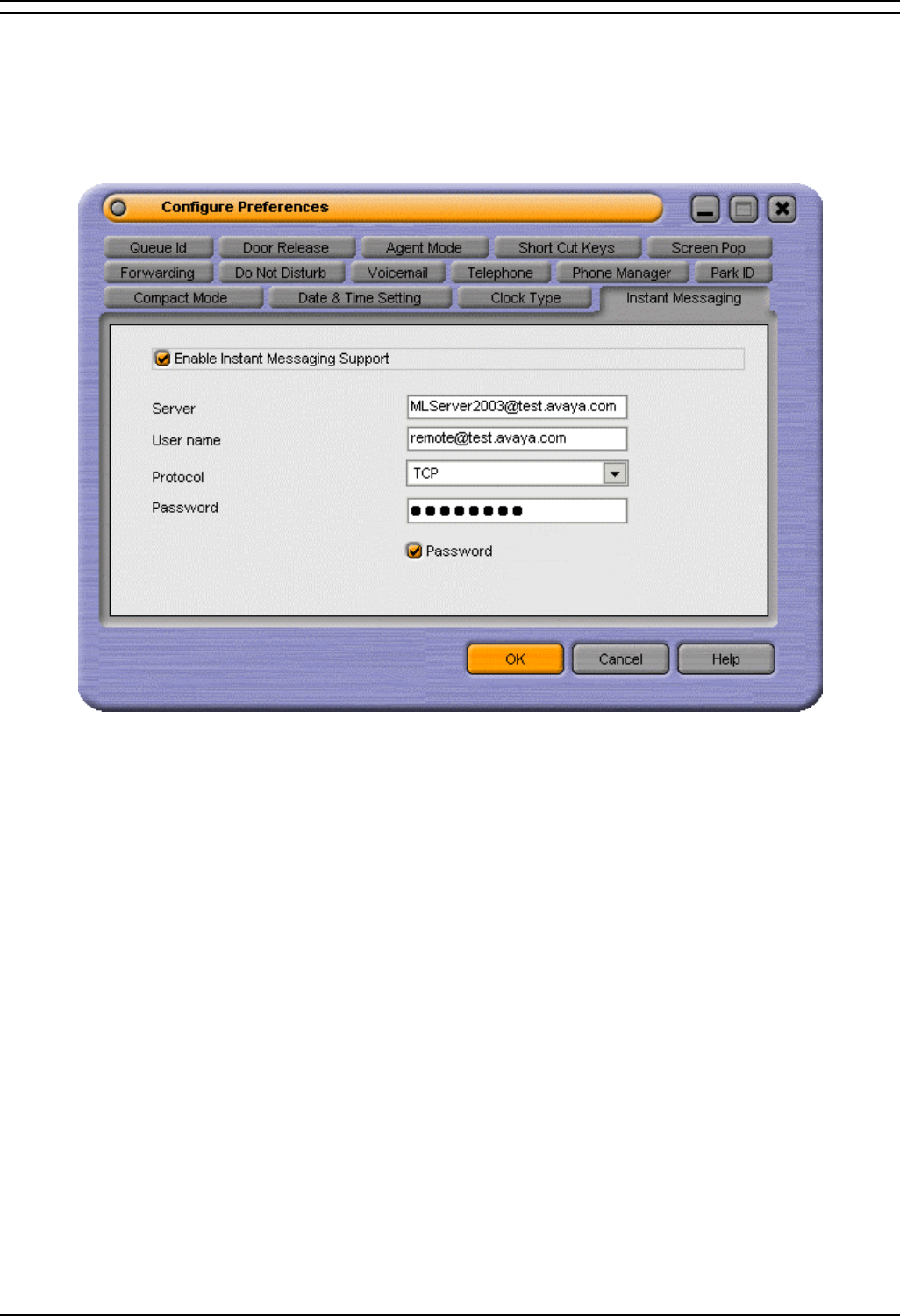
Phone Manager Users Guide
Phone Manager User Guide Page 44
IP Office 40DHB0002USAR Issue 13a (22nd September 2005)
Instant Messaging
In this release the Phone Manager provides support for Instant messaging with the Microsoft Live
Communication Server (LCS). This will allow instant messaging to occur between internal contacts using
the Microsoft Live Communication Server. See your System Administrator for configuring this
functionality in Phone Manager.
• Enable Instant Messaging Support:
Check this box to enable Instant Messenger Support. If you have connection to a Microsoft Live
Communication Server you will need to check this box for other users to add you as a Instant
Message User.
• Server:
Enter the Server name of the Microsoft Live Communication Server.
• User name:
Enter your email account and domain as configured on the Microsoft Live Communication Server.
e.g. myname@myserver.com
• Protocol:
From this drop down list. Select the Protocol you are using to connect to the Microsoft Live
Communication Server. You can choose from TCP, UDP and TLS.
• Password:
Enter your password associated with your Instant Message profile.
• Remember Password Check Box:
Check this box for Phone Manager to remember your password. You will not have to re-enter
your password if this box is checked.
You can Instant Message a User through the Speed Dial icons in the Speed Dial Call History Pane
Note: Both Users need to be enabled to send an Instant Message.


















